 Personnel Security
Personnel Security
Security screening is part of the hiring process and is to be conducted for all individuals prior to joining the Department. The screening requirements are determined by the duties to be performed by an individual and the sensitivity of information, assets or facilities accessed.
Steps for the Submission of Security Screening Requests
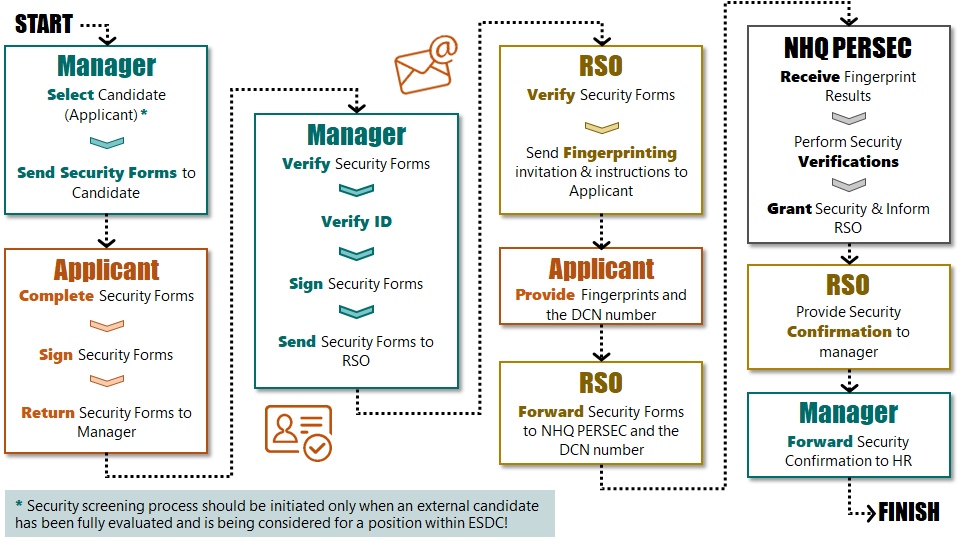
Long Description
9 Step Detailed Security Screening Process Flow
First Step
- The manager must proceed with the selection of a candidate (applicant).*
- The manager must send the security forms to the applicant.
Second Step
- The applicant must complete the security forms.
- The applicant must sign the security forms.
- The applicant must return the security forms to the manager.
Third Step
- The manager must verify the security forms.
- The manager must verify the identity of the applicant.
- The manager must sign the security forms.
- The manager must send the security forms to the Regional Security Office (RSO).
Fourth Step
- The RSO must verify the security forms.
- The RSO must send the instructions for taking fingerprints to the applicant.
Fifth Step
- The applicant must provide their fingerprints and DCN number.
Sixth Step
- The RSO must send the security forms and DCN number to the National Headquarters Personnel (NHQ PERSEC).
Seventh Step
- The NHQ PERSEC must receive the result of the fingerprints.
- The NHQ PERSEC must carry out the security checks.
- The NHQ PERSEC must grant the security status/clearance and inform the RSO.
Eighth Step
- The RSO must confirm the security status/clearance to the manager.
Ninth Step
- The manager must forward the security confirmation to human resources.
*The security screening process should be initiated only when an external candidate has been fully evaluated and is being considered for a position within ESDC.
Security Screening Forms
Security Screening Forms
Reliability Status:
Secret & Top Secret Clearances:
Delay in processing of Secret Clearances:
Due to COVID-19 circumstances, the central agency responsible for the loyalty to Canada assessment, the Canadian Security Intelligence Service (CSIS), has limited resources and is currently experiencing unusual delays. Please note that processing times are beyond our control and they do not accept requests for priority processing.
- Personnel Screening Consent and Authorization Form (TBS33023) (PDF, 31 KB)
- Security Clearance Form (TBS33060) (PDF, 31 KB)
Enhanced Reliability Status:
- Personnel Screening Consent and Authorization Form (TBS33023) (PDF, 31 KB)
- Enhanced Security Screening Questionnaire (PDF Version, 895 KB)
Enhanced Secret Clearance:
Completing the ID Verification Process
ID Verification ProcessSubmitting Security Screening Forms
Please submit the security screening requests to the Regional Security Office where the employee is located. When the request is for an external candidate, please submit according to the hiring manager's location.
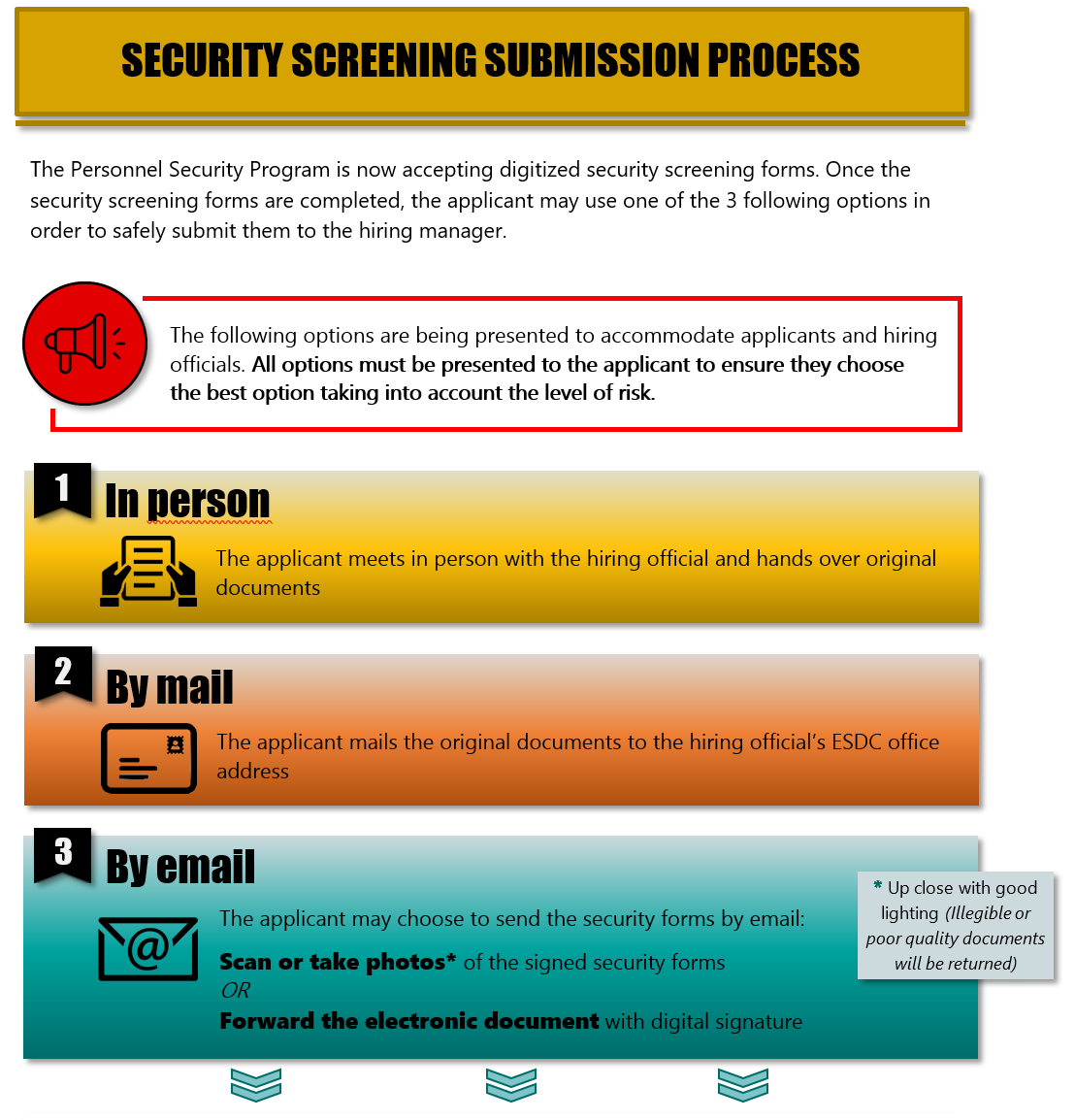
When the external applicant choses to send Protected information by email, the Disclaimer Statement (MSG, 31 KB) must be provided with the documentation.
Long description
Security Screening Submission Process
The Personnel Security Program is now accepting digitized security screening forms. Once the security screening forms are completed, the applicant may use one of the 3 following options in order to safely submit them to the hiring manager.
The following options are being presented to accommodate applicants and hiring officials. Note that all options must be presented to the applicant to ensure they choose the best option taking into account the level of risk.
Select one of the following three options.
First option (In person)
- The applicant meets in person with the hiring official and hands over original documents.
Second option (By mail)
- The applicant mails the original documents to the hiring official's ESDC office address
Third option (By Email)
- The applicant may choose to send the security forms by email by scanning or taking photos of the signed security forms. (Note that it is important to take images up close with good lighting. Unreadable or poor quality documents will be returned).
- You can also forward the electronic document with the digital signature.
When the external applicant choses to send Protected information by email, the Disclaimer Statement must be provided with the documentation.
| Resources for employees | Resources for managers |
|---|---|
|
Fingerprinting |
NEW: ID Verification Process |
|
Credit Check |
Questions and answers - Security Screening and the hiring process |
|
New: Enhanced Security Screening – Questions and answers |
|
|
Security Screening Update – Questions and Answers |
|
|
Out-of-Country |
Service Standards |
|
Access to your security file |
Useful links
Do you still have questions? Send your enquiries to your Regional Security Office.