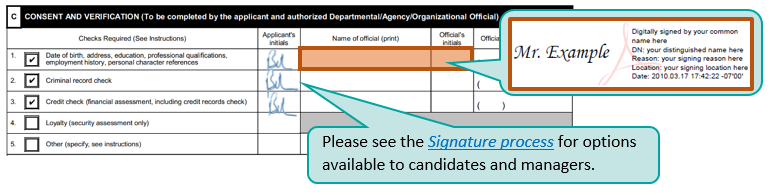ID Verification
Identity verification of external applicants for the purpose of security screening
Why?

Verifying an external applicant’s unique identity is an important first step in the security screening process and must be completed before any other security screening activity is undertaken to ensure the applicant is who they claim to be and security screening activities are conducted on the right person.
Who?

The hiring official is required to conduct identity verification when an external applicant has been fully evaluated and is being considered for a specific position. The information contained in the security forms must be compared with the original identification documents. A copy of the identification must accompany the security screening application
What?

The applicant must present two instances of evidence of identity, one foundational and one supporting. One of the documents must have a photo.
Acceptable documents are as follow.
Foundational evidence of identity:
- Birth Certificate
- Canadian Citizenship Certificate
- Citizenship Card
- Confirmation of Permanent Residence Document (IMM5292)
- Record of Landing Document (IMM1000)
Supporting evidence of identity:
- Passport
- Nexus Card
- Firearm License
- Driver’s License (or Enhanced Driver’s License)
- Provincial Photo Card for Non-Drivers
- Student Authorization/Study Permit (IMM1442)
- Employment Authorization/Work Permit (IMM 1442)
- Secure Certification of Indian Status
All identification must be valid government issued documents (or equivalent abroad) and they cannot be expired or damaged. All documentation presented must be in french or english. The applicant is responsible for having the documents translated by a certified translator and both the initial document and the official translation must be presented.
How?
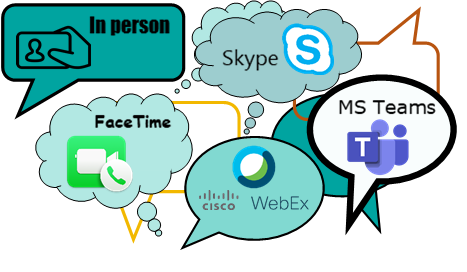
Meet in person (while respecting public health instructions) or use a department accepted videoconferencing platform that will allow the applicant to present in real time the original documents.
Accepted videoconferencing platforms:
- Skype
- FaceTime
- Microsoft Teams
- Cisco WebEx
By using live video, the Protected B information is not being recorded or saved however allows the hiring official to review against the information provided in the security forms.
Note: All platforms must be used on departmental equipment and with an ESDC account.
Doubts? If the hiring official has doubts on the authenticity of the ID documents presented, they are responsible for taking the appropriate steps to establish accuracy (i.e. meet in person to examine ID or contact the originating government to validate the document).
Once verification is completed
The hiring official must sign Section C, line 1 of the TBS 330-23 form using wet signature or Entrust signature.
The hiring manager’s Entrust signature should be placed under Name of official/Official’s initials.
When the external applicant is unable to print the security documents in order to provide handwritten initials and signature, please use the External Applicants Statement Email.
Security screening requests must be submitted by email to the Regional Security Office, according to the hiring official’s location.
Please refer to Digital Signatures - How to Guide in the IM/IT Services Catalogue for further information on how to manually add an Entrust signature to a scanned document.