Digital Technology
Knowledge of digital technologies is the ability to understand and use digital systems, tools and applications, and to process digital information.
Below are various learning activities to help you improve your digital technology skills. They are organized by the following themes:
- Background: The Digital Transformation
- Improving Your Digital Skills
- Digital Tools
- Additional resources
This page has a younger sibling! Visit the Digital Mindset page for more recommendations.
Many of the following learning activities are informal so don’t forget to take credit for your learning by manually adding your activity to your learning history in Saba.
Background: The Digital Transformation
This section describes how the digital world evolved. It gives an overview of developments that have significantly shaped different aspects of our society. These resources will help you better understand why and how to adapt to and incorporate technology in your workplace.
Pourquoi appeler ça l’industrie 4.0? (French only) (Why is it called the 4.0 industry?)
In this short video, Jonathan Gaudreault, Professor of computer science and software engineering at Université Laval, explains in just a few minutes what the digital transformation and this new industrial era mean.
This website also includes additional content about the digital industry. Feel free to browse through the other pages.
Transcript and subtitles available.
- Duration:
- 3 minutes
- Methodology:
- Video
- Course ID:
- N/A
Horizons Talks: The Next Digital Economy
In this video, Eric Ward, Senior Director of Foresight at Policy Horizons Canada, discusses the future of the economy in this new digital era. Learn more about new technologies in the work world, jobs of the future and the importance of data.
Transcript and subtitles available.
- Duration:
- 25 minutes
- Methodology:
- Video
- Course ID:
- N/A
The Future of Work: Five Game Changers
In this article by Policy Horizons Canada, discover the five characteristics of the work world of tomorrow.
- Duration:
- Variable
- Methodology:
- Reading
- Course ID:
- N/A
What will future jobs look like? (video in English only)
In his TED Talk, economist Andre McAfee discusses the potential that new technologies hold for the work world, and the societal changes needed for a smooth transition into the future.
Transcript and subtitles available.
- Duration:
- 15 minutes
- Methodology:
- Video
- Course ID:
- N/A
3 myths about the future of work (and why they're not true) (video in English only)
In his TED talk, economist Daniel Susskind discusses preconceived ideas and misconceptions about the future of work and automation.
Transcript and subtitles available.
- Duration:
- 15 minutes
- Methodology:
- Video
- Course ID:
- N/A
Let's bridge the digital divide! (video in English only)
In his TED talk, economist Aleph Molinari discusses what a population with disparate digital literacy looks like and how to close the knowledge gap that favours people with access to technology over those without it.
Transcript and subtitles available.
- Duration:
- 10 minutes
- Methodology:
- Video
- Course ID:
- N/A
Improving Your Digital Skills
Improving your skills with new technologies is much more about attitude rather than the practical skills specific to each tool. Before you learn about the different ways you can develop your skills, you might be interested in looking over the pages on cognitive flexibility and innovation, and the experimentation section of the strategic thinking page.
To develop the digital, technical and operational skills specific to your regular work, consider joining professional networks where your peers can guide you to solutions that fit your needs, like GCcollab, GCconnex, MS Teams, LinkedIn, Twitter, etc.
Experimentation and Discovery
Developing your technological agility largely depends on your interest in discovery, in trying new methods and tools, and in learning more about the world of science and technology.
Do you have a thirst for exploration? Here are our recommended topics for discovery. Use them or the resources below as a starting point for your own journey of exploration.
Suggested keywords
- Computer programming languages
- The Internet of things
- Eco-responsible data management
- Data sharing technologies (e.g., Wi-Fi, Bluetooth)
- Artificial intelligence-based devices (e.g., virtual assistants)
- Cloud computing
- Algorithm development
- Secure passwords
- Security software (e.g., antivirus, firewall)
- Robotics
Digital Academy’s Bus Rides
The mission of Busrides is to enhance and develop digital skills. Each episode is a micro-learning experience where learners gain a mastery of digital topics in ways adapted to different learning styles. These blog-style episodes are not intended to develop specialized skills, but to introduce you to the application and to the usefulness of learning digital skills within the GC.
- Duration:
- Variable
- Methodology:
- Reading
- Course ID:
- N/A
Corporate Subscriptions
The Mouvement québécois de la qualité (MQQ) and Gartner are platforms to support leaders in their strategic functions through advice, research and tools. ESDC has a corporate subscription to these two platforms that allows you access a host of articles, discussions and events. All you have to do is:
- Create an account
- Search their catalogue with keywords from the list above
The Mouvement québécois de la qualité is available in French only and Gartner provides resources primarily in English.
For Managers: Support Your Employees
Tech-savvy
Integrated global technologies are increasingly affecting all aspects of work. Whether it’s Blueprint 2020 or the new focus on results, achieving the vision for government depends on how well executives use IT as a strategic tool and communicate its value.
Search using the words “Introduction to Technology Savviness” in GCcampus search engine to find this video.
- Duration:
- Variable
- Methodology:
- Reading
- Course ID:
- N/A
Profiting from technology
This step-by-step guide will help you get the most out of technology. You can tailor it to your needs based on your organization. For optimal impact on your business, learn more about how to make technology profitable with minimal investment.
To download a free version of this guide, you must register on BDC’s website.
- Duration:
- Variable - 26 pages
- Methodology:
- Reading
- Course ID:
- N/A
- e-book available:
- Yes
Digital Competency Development Continuum
This digital competency tracking tool was developed and made available to the public by the Government of Quebec. Competency is divided into stages: beginner, intermediate and advanced. This continuum assesses skill proficiency and provides topics for discussion and development at each level.
Use this tool to familiarize yourself with this competency. You can refer to it during performance assessments or professional development decisions for you or your subordinates, as applicable.
- Duration:
- Variable - 40 pages
- Methodology:
- Reading
- Course ID:
- N/A
How to overcome resistance to your tech project
In this Business Development Bank of Canada article, learn seven tips for a successful digital transition. Take advantage of this opportunity to explore other information pages with tips on managing workplace technology.
- Duration:
- Variable
- Methodology:
- Reading
- Course ID:
- N/A
Digital Tools
Many applications and platforms are available to assist our day-to-day work. Below are some of the applications used at ESDC. Why not give them a try!
Careful! Never use tools from outside suppliers to discuss, share or handle information protected by the Department. For more information on IT best practices, review the mandatory training on Information Management and IT Security and Departmental Security or refer to the Information Categorization Tool.
To download ESDC preapproved applications on your own, visit the Application Catalogue.
For any issues or questions regarding your technology tools, contact the National Service Desk. If the application or software you want to use has not been entered in the Application Catalogue yet, submit a ticket.
Self-Directed Learning
You are the master of your development! Visit the different learning platforms listed below to discover learning programs on a variety of topics that may interest you.
Not sure where to start your digital journey? Select a Digital Academy Course, or a course in the Discovery Series.
GCcampus
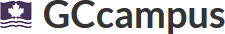
GCcampus is the Canada School of Public Service online learning platform. Visit GCcampus for a wide variety of courses, events, tools, programs and series offered by the School to help you develop your skills.
For more information on using GCcampus at ESDC, visit the Canada School of Public Service GCcampus page.
Saba

Saba is the ideal platform for learning at ESDC. The Integrated Learning Management System contains all the learning activities created by and for departmental employees. Use its search system to find training on every topic of interest to you.
For more information on using Saba at ESDC, visit the Saba page via iService.
Coursera

Coursera is an online learning platform where you can find training on a range of topics. Coursera is a partner of over 200 major companies and universities.
For more information on this tool, visit their About page.
Coursera offers courses publicly. These courses are available for a fee; manager approval is required prior to registration.
OpenClassrooms
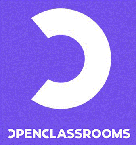
OpenClassrooms is an online learning platform where you can find training on a range of topics. OpenClassrooms specializes in training on communications, information technology and other business skills such as marketing and design.
For more information on this tool, visit Open Classroom’s What we do page.
OpenClassroom offers courses publicly. These courses are available for a fee; manager approval is required prior to registration.
UdeMy
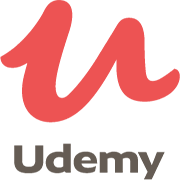
Udemy is an online learning platform containing many course offerings on a host of different topics. Some courses are subject to charges while others are free. The courses are offered by every kind of provider. Make sure to choose your training carefully.
For more information on this tool, visit the About Udemy page.
Udemy offers courses publicly. These courses are available for a fee; manager approval is required prior to registration.
edX

edX is an online learning platform offering you many course options on a wide range of topics. edX is a partner of over 140 universities and academic institutions. The platform is available in English only, although courses are available in French and other languages.
For more information on this tool, visit the About edX page.
Edx offers courses publicly. These courses are available for a fee; manager approval is required prior to registration.
Government of Canada Tools
GC Tools enable government employees to work smarter and solve problems more effectively by fostering engagement, collaboration, information sharing and innovation.
GCconnex

GCconnex is a professional networking platform that allows government employees to leverage their expertise and connect through shared experiences, mandates, groups and interests. This tool makes it easier than ever to ask questions, find answers and collaborate. Visit this page to learn how to use and make the most of this platform.
Note: To access GCconnex, you must use your desktop computer, which is protected by the Government of Canada firewall.
For more information on this tool, visit the Using GCconnex page. Use “GCconnex” in GCcampus’ search engine to find this page.
GCpédia

GCpedia is a Government of Canada wiki platform where government employees can share, find and co-create content. Check out this page to learn about the different facets of this platform. Then, you can use it however you like.
Note: To access GCconnex, you must use your desktop computer, which is protected by the Government of Canada firewall.
For more information on this tool, visit the Using GCconnex page. Use “GCpedia” in GC campus’ search engine to find this page.
GCwiki

GCwiki is a Government of Canada wiki platform accessible to everyone to foster content sharing and creation.
For more information on this tool, visit the Welcome to the GCwiki page.
GCcollab

GCcollab is your professional collaboration platform connecting you to people and information across the Government of Canada. GCcollab is accessible to students and academics at Canadian universities and colleges, as well as federal, provincial, territorial and municipal employees. Subscribe to some of the many groups available on the platform to keep up with the latest news.
For more information on this tool, visit the About GCcollab page or the GCwiki page.
Communication and Collaboration
The tools below show you different ways to interact with your colleagues. Whether for instant messaging, chatting or videoconferencing, discover the various tools below to learn more.
Skype

You are probably familiar with Skype, the real-time discussion tool on departmental computers that allows for quick messaging, screen sharing and videoconferencing.
For more information on this tool, visit the Skype for Business page on iService.
MS Teams

MS Teams has been available on departmental computers since 2020. Use it to send quick messages, share your screen, share documents and hold videoconferences. MS Teams also incorporates the functionalities of other Microsoft tools that enable you to plan, create surveys, or link, for example.
For more information on this tool, visit the Microsoft Teams page on iService.
WebEx

WebEx is a common videoconference and meeting platform used within the Department to deliver virtual training, among other things. WebEx allows screen sharing and videoconference recording.
For more information on this tool, visit the WebEx Conferencing Service page on iService.
Zoom

The Zoom application relies primarily on video to communicate with others. Use this platform for collaboration, chats and webinars. It can operate on mobile devices or from a web browser. Zoom can be accessed inside or outside the ESDC network.
For more information on this tool, visit the information page about Zoom meetings.
Zoom is a product provided publicly. Tools offered by public institutions are available for a fee; manager and ESDC’s IT experts approval is required prior to use.
Slack
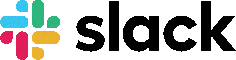
The Slack software program allows quick messaging via the Web, and lets users share documents, agendas and surveys, or make calls via the Internet. Slack is available as a mobile application and via the Web. Slack can also be accessed inside or outside the ESDC network.
For more information on this tool, visit the Using Slack page.
Slack is a product provided publicly. Tools offered by public institutions are available for a fee; manager and ESDC’s IT experts approval is required prior to use.
Slido (anglais seulement)

Slido is a live survey tool commonly used at ESDC. It allows virtual interaction between event participants and their host(s). Use this tool to ask questions, conduct surveys and create word clouds, for example.
For more information on this tool, visit the Explore Slido page. Tools are available on SharePoint to support your use of this platform.
Slido is a product provided publicly. Tools offered by public institutions are available for a fee; manager and ESDC’s IT experts approval is required prior to use.
Work organization and Project Management
The following tools present different ways to manage your tasks and projects, whether done by one person, in small groups, or with multiple partners. From note taking to employee management, the tools presented involve varying levels of complexity that adapt to your needs. Explore and play with them to discover the best solution for you!
The Project Management Competency Development Program is mandatory for all employees who perform project manager duties. If you perform or would like to perform project management duties, speak to your manager and consult the Departmental Project and Program Management Training page.
Trello

Trello is an online tool for managing projects and personal tasks. This app helps you organize and assign all aspects of your projects. The option to share your chart lets you collaborate more effectively with your colleagues. If you are an expert in using Trello and want a more complex tool, you may want to consider one of its close relatives: Confluence and Jira, also created by Atlassian.
For more information on this tool, visit the getting started with trello page.
Trello is a product provided publicly. Tools offered by public institutions are available for a fee; manager and ESDC’s IT experts approval is required prior to use.
Asana

Asana is an online planning and project management tool. It guides you through the management stages of your project and use of the software. Asana is available in Web-based and mobile versions.
For more information on this tool, visit the get started with asana page.
Asana is a product provided publicly. Tools offered by public institutions are available for a fee; manager and ESDC’s IT experts approval is required prior to use.
Monday

Monday is a tool for planning team tasks, whether for project management, telework, media or software production or even human resources management.
For more information on this tool, visit the product presentation page.
Monday is a product provided publicly. Tools offered by public institutions are available for a fee; manager and ESDC’s IT experts approval is required prior to use.
Creation and Co-Creation
“Two brains are better than one!” Use the tools below to work live with your colleagues. For surveys, charts and forums, the tools below offer different options to virtually create images, ideas and solutions on your own or with colleagues.
Beekast

Beekast is an interactive meeting platform specifically for co-creation. It allows virtual interaction between event participants and with the host(s). Useful for meetings, training, working groups or presentations, this tool provides a space for discussion, survey development and other creative activities, with participants responding in real time.
For more information on this tool, visit the beekast presentation page.
Beekast is a product provided publicly. Tools offered by public institutions are available for a fee; manager and ESDC’s IT experts approval is required prior to use.
MIRO
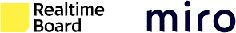
Miro is a real-time co-creation platform. In the form of a large whiteboard, this tool allows you to interact with colleagues in the same workspace.
For more information on this tool, visit the Miro Features page.
Miro is a product provided publicly. Tools offered by public institutions are available for a fee; manager and ESDC’s IT experts approval is required prior to use.
Persona par HubSpot

The persona creation tool supports your design needs by helping you create typical personas for your development projects. Use this tool when you want to clearly understand your client and your project’s impact.
For more information on this tool, visit the “what is a buyer persona?” page.
HubSpot’s persona creation tool is a product provided publicly. Tools offered by public institutions are available for a fee; manager and ESDC’s IT experts approval is required prior to use.
Data Manipulation
Below are a few tools used for data manipulation and visualization. To learn more about data at ESDC and to expand your knowledge of data, visit the Data Literacy page.
Microsoft Power BI

This application can be used to unify data from many sources. By doing so, you can create dashboards, interactive reports and immersive reports that generate actionable information and results for the organization.
For more information on this tool, visit the Learn Power BI page.
To download Microsoft Power BI on your own, visit the Application Catalogue, under the “Commercial Software” tab.
Sisense
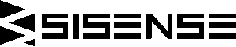
The Sisense infographic development tool allows you to design graphics, reports, organizational charts, banners, etc. to support your visualization needs.
For more information on this tool, visit the product presentation page or register for a demo.
Sisense is a product provided publicly. Tools offered by public institutions are available for a fee; manager and ESDC’s IT experts approval is required prior to use.
QlikView

The QlikView infographic development tool allows you to design graphics, reports, organizational charts, banners, etc. to support your visualization needs.
For more information on this tool, visit the products presentation page.
QlikView is a product provided publicly. Tools offered by public institutions are available for a fee; manager and ESDC’s IT experts approval is required prior to use.
Venngage

The VENNGAGE infographic development tool allows you to design graphics, reports, organizational charts, banners, etc. to support your visualization needs.
For more information on this tool, visit the Choose the Perfect Data Visualization page.
Venngage is a product provided publicly. Tools offered by public institutions are available for a fee; manager and ESDC’s IT experts approval is required prior to use.
Tableau
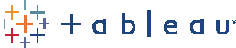
Tableau is a software program used to analyze the different variables that make up your data. Use this tool to create tables and turn them into charts or dashboards.
For more information on this tool, visit the Knowledge Base page.
Tableau is a product provided publicly. Tools offered by public institutions are available for a fee; manager and ESDC’s IT experts approval is required prior to use.
Diagram.net

Are you a diagrams expert? Maybe you are an avid explorer of new tools? Diagrams.net is Draw.io’s no-frills cousin, not big on aesthetics or ground-level explanations, will let you dive right in and create diagrams, flowcharts, processes, etc.
For more information on this tool, visit the diagrams.net page.
Diagrams.net is a product provided publicly. Tools offered by public institutions are available for a fee; manager and ESDC’s IT experts approval is required prior to use.
Office Suite Tools
All departmental employees use the Office Suite and its tools daily. Here are some learning opportunities and resources that can help you learn more and maximize your use of these tools.
OneNote
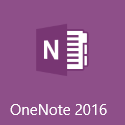
Are you already using OneNote? OneNote is pre-installed on departmental computers as part of the Microsoft Office Suite of tools. For more information about this tool, visit Getting started with OneNote 2016 on iService. Take the training courses below for an introduction to this tool.
- Microsoft OneNote 00041140
- WorkingSm@rt + Microsoft OneNote 0000066971
Don’t see any available classes? Contact your learning coordinator (NCR) or your Learning Centre.
Outlook
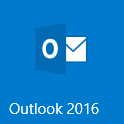
Outlook is the Department’s chosen email delivery tool. Take the training courses listed below and offered by ESDC to learn more about this tool.
- Outlook and Time Management 00012049
- Microsoft Outlook – Advanced 0000071384
- Working Smart using MS Outlook 00048929
- MS Outlook Tips & Tricks 10001201
Don’t see any available classes? Contact your learning coordinator (NCR) or your Learning Centre.
Excel

Excel is a classification tool used regularly at ESDC. Whether to make a list, categorize data, analyze results or manage projects, Excel is a useful resource. Take the training courses below for an introduction to this tool.
Don’t see any available classes? Contact your learning coordinator (NCR) or your Learning Centre.
PowerPoint
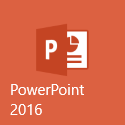
PowerPoint is the Department’s chosen presentation tool. Used for team meetings, presentations to management, training courses and conferences, this multi-purpose tool deserves to be used effectively. Take the training courses below for an introduction to this tool.
- Effective PowerPoint Decks and Presentations 0000072107
- Microsoft PowerPoint – Level 2 & 3 / Advanced 00043928
- By Design - How to use visuals and narratives to build better decks (C250)
Don’t see any available classes? Contact your learning coordinator (NCR) or your Learning Centre.
Publisher

Publisher is a Microsoft Office Suite tool available on departmental computers. This software allows you to create images, infographics and banners using traditional Microsoft tools.
For more information on Publisher, visit the Publisher help & learning page.
MS Project

Are you already using MS Project? This tool is used by delegated people or those trained in project management within the Department. The tool is available from Microsoft but is not part of the basic Suite preinstalled on departmental computers.
- Microsoft Project 2016 – 00059344
To request a license for MS Project, place a request with the National Service Desk.
Visio

This app is useful for creating visuals of your projects. You can create organizational charts, diagrams, floor plans, technical designs, etc. You can also share your work directly with your colleagues so they can add their changes simultaneously while you work on your diagram.
For more information on Visio, visit the Visio help & learning page.
To request a license for Visio, place a request with the National Service Desk.
Office Suite User Support

Microsoft offers a wealth of free resources to help you navigate its various tools. This site provides a search engine that you can use to ask your most advanced questions, as well as articles, work tools, videos and training on all the tools in the Office Suite.
Additional resources
Teleworking
The Department oversees the actions to be taken and the terms and conditions of telework agreements for its employees. For more information on telework at ESDC, visit the GC collab or the iService page on telework.
The special circumstances surrounding the COVID-19 pandemic require us to change the way we work in order to maximize the use of technology at Employment and Social Development Canada (ESDC). The remote work guidelines will help ESDC employees make the most of the technology available to them while they work from home.
Be sure to browse the College@ESDC’s complete offering on competencies that support transformation such as cognitive flexibility, strategic thinking, and data literacy.
If you have questions about these offerings, contact your Learning Coordinator (NCR) or your Learning Centre (regions).