Consolidate Forecasts
- Financial Forecasting Overview
- Develop Salary Forecasts
- Develop
Non-Salary
Forecasts - Consolidate Forecasts
- Explain the variances
- 1 of 5
- 2 of 5
- 3 of 5
- 4 of 5
- 5 of 5
Once Salary and the Non-Salary forecasts (steps 2 and 3 for the Forecasting Roadmap) have been established, managers must review their consolidated funds centre results. Working in conjunction with their BMS/RMS or FMAS, depending on the organizational structure of the branch or region, managers must review and analyse the consolidated financial data using the Surplus/Deficit report.
Consolidate Funds Centre Forecasts
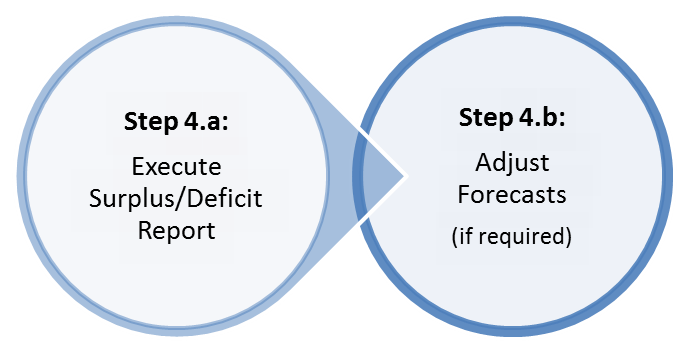
Step 4.a: Review Surplus/Deficit Report
The Surplus/Deficit Report, accessible through the MSS folder of the myEMS (SAP) Portal, provides forecasting information against notional budget (approved budget and approved risk management) including commitments and actual expenditures.
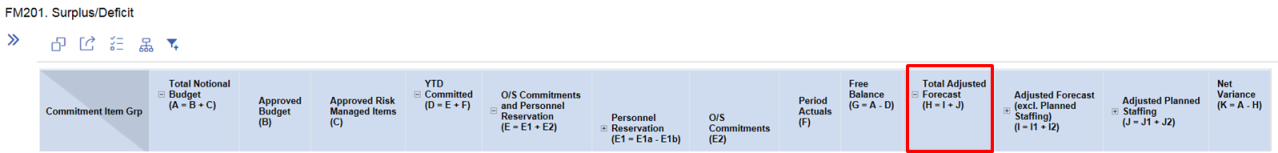
Long description
FM201 Surplus/Deficit column headings: Commitment Item Grp, Total National Budjet (A=B+C), Approved Budjet (B), Appropved Risk Management Items (C), O/S Commitments and Personnel Reservation (E=E1+E2), Personnel Reservation (E1=E1a-E1b), O/S Commitments (E2), Period Actuals (F), Free Balance (G=A-D), (Highlighted with red border) Total Adjusted Forecast (H=I+J), Adjusted Forcast (excl. Planned Staffing)(I=I1+I2), Adjusted Planned Staffing (J=J1+J2), Net Variance (K=A-H)
This report can be used to analyse, monitor and present consolidated forecasting results, including both salary and non-salary information. Managers should consult the Surplus/Deficit Report throughout the forecasting exercise to determine how their planned expenditures compare with their available budgets. It is important to note however that the Notional budget for the periodic forecast exercises, including approved risk management items, is only available as of the first business day of the forecasting period.
For detailed information on how to access, execute and interpret the Surplus / Deficit Report, refer to the training documentation located in the Manager and Designate Reporting – Financial Management (FM) folder.
Step 4.b: Forecast Updates (if required)
Making use of the Surplus/Deficit Report, managers must determine if the overall planned spending, including salary and non-salary, aligns with the funds centre financial situation. Working in conjunction with BMS/RMS or FMAS, depending on the organizational structure of the branch or region, managers must determine whether additional changes to the funds centre forecasts are required to align more adequately with available budgets, approved risk management items, departmental priorities, etc.
It is important to keep in mind that the consolidation of funds centre forecasts is only the first step in a larger process to prepare branch or region forecasts. Once established, funds centre forecasts must subsequently be approved by the individual manager’s superior and integrated into the larger forecasting analysis. As such, following this review, it may be necessary to adjust either salary and/or non-salary plans to address the reason for a refusal.
If changes are required, these modifications should be processed in SFT (for Salary) and the Non-Salary Forecasting Tool (for Non-Salary). Refer to "Step 2: Develop Salary Forecast" and "Step 3: Develop Non-Salary forecasts" of this roadmap for information on how to modify SFT and the Non-Salary Forecasting Tool respectively.
For Assistance
- If you are experiencing technical issues with any of the myEMS (SAP) tools, Report an incident
- If you have questions relating to the forecast consolidation process, contact BMS/RMS or FMAS, depending on the organizational structure of your branch or region.