Develop Salary Forecasts
- Financial Forecasting Overview
- Develop Salary Forecasts
- Develop
Non-Salary
Forecasts - Consolidate Forecasts
- Explain the variances
- 1 of 5
- 2 of 5
- 3 of 5
- 4 of 5
- 5 of 5
Salary forecasting at ESDC is done through the use of the Salary Forecasting Tool (SFT), an integrated component of the myEMS (SAP) financial system that enables managers to:
- Forecast basic pay and allowances for each employee by Personnel Record Identifier (PRI);
- Forecast anticipated or planned staffing through the use of position forecasts;
- Forecast global expenditures such as Overtime and Pride and Recognition which are too time consuming to be forecasted at the employee level; and
- Review and monitor salary forecasts and actuals using reports developed specifically for managers.
In addition, SFT allows managers to allocate employee salary forecasts, and subsequent expenditures, to specific financial coding. These cost assignment records can be reviewed and modified at any time during the fiscal year.
Guiding Principles
The following principles must be considered and respected while preparing salary forecasts:
- Staffing plans, including on-strength personnel and planned staffing, should be aligned to approved budgets, and must consider future obligations; i.e. indeterminate hiring will create an ongoing need for budget and therefore managers should ensure that they have sufficient ongoing funding.
- Planned staffing forecasts must reflect realistic timeframes.
- Staffing plans should be monitored on an ongoing basis and required actions should be taken as soon as known.
- Salary related expenditures should be allocated to the appropriate financial coding using proper cost assignments.
Develop and Maintain Salary Forecasts
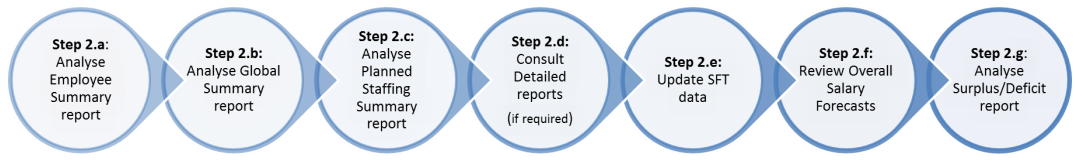
Long Description
- Step 2.a: Analyse Employee Summary Report
- Step 2.b: Analyse Global Summary Report
- Step 2.c: Analyse Planned Staffing Summary Report
- Step 2.d: Consult Detailed Reports (If Required)
- Step 2.e: Update SFT Data
- Step 2.f: Review Overall Salary Forecasts
- Step 2.g: Analyse the Surplus/Deficit report
The SFT is an evergreen system which is capable of calculating salary forecasts into perpetuity. As such, on an ongoing basis, as well as during forecast periods, managers are responsible for ensuring that the SFT data is accurate, and for making corrections to the system when required. During specific forecast periods, this will entail:
Step 2.a: Execute and Analyse the Employee Summary Report
The Employee Summary report, accessible through the MSS tab of the myEMS (SAP) Portal, provides a detailed view of the total forecasts for each employee in a given cost centre or cost centre group for the whole of the fiscal year, including corresponding expenditures incurred to date. When analysing this report, it is important to review the list of employees to confirm that the forecast considers all employees whose expenditures are attributable to the selected cost centre or cost centre group. In addition, there are a few key columns that should be reviewed to ensure that the salary forecast calculations for each employee consider all applicable parameters that have a direct impact on the planned salary expenditures for the fiscal year. Notably:
- The Action Description column provides a description of the different staffing actions that affect the employee and could include Acting periods, Assignments, periods of Leave without Pay or reductions for Leave with Income Averaging agreements. This column should be reviewed to ensure that the total forecast calculation considers all relevant staffing actions.
- The Classification column provides information regarding the employee’s Group and Level. The information in this column should be validated since the forecasts will be calculated using the annual salary amount associated to the identified classification.
- The Forecast Group column provides details on the type of forecasted expenditures, associating the planned costs to basic pay, ongoing allowances such as Bilingual Bonus and Isolated Post Allowances, and one-time allowances such as Performance Pay.
When reviewing the report for accuracy, managers should take note of any required changes; such as missing staffing actions, updating the employees group and level, modifying the allowances to which the employee is entitled, one-time adjustments for previous year overpayments or underpayments, etc.
For detailed information on how to access, execute and interpret the Employee Summary Report, refer to the training documentation located in the Manager and Designate Reporting - Salary Forecasting Tool (SFT) folder.
Step 2.b: Execute and Analyse the Global Summary Report
The Global Summary Report, accessible through the MSS tab of the myEMS (SAP) Portal, provides a detailed view of the total forecast by global component for the whole fiscal year, including current expenditures. Specifically, it details what type of global expenditures are planned for the upcoming fiscal year, such as Overtime and Pride and Recognition which are too time consuming to be forecasted for each employee. In addition, since the report also includes details about actual expenditures, the report allows managers to see how much has been spent to date and for which employees specifically these costs were incurred.
Take note that global components such as those presented in this report, are only forecasted on an annual basis. As such, at the start of each fiscal year, it will be necessary to identify an annual planned amount for each of these required costs and to update SFT accordingly. While historical information will still be available in future years to assist with this process, forecasts for Overtime, Pride and Recognition and other costs of this nature will not be automatically transferred from year-to-year.
When reviewing report for accuracy, managers should take note of any required changes, such as modifying the Overtime forecasts to account for possible temporary changes to workload, updating the Pride and Recognition forecast, etc.
For detailed information on how to access, execute and interpret the Global Summary Report, refer to the training documentation located in the Manager and Designate Reporting - Salary Forecasting Tool (SFT) folder.
Step 2.c: Execute and Analyse the Planned Staffing Summary Report
The Planned Staffing Summary Report, accessible through the MSS tab of the myEMS (SAP) Portal, provides a detailed view of the total forecast for each Planned Staffing position for the fiscal year. Specifically, this report will inform managers on the number of planned hires, expected start dates, proposed staffing process and expected costs associated to the new staff.
It is important to note that SFT will automatically amortize planned staffing forecasts on a monthly basis, starting on the planned start date, and will gradually decrease the associated cost over the course of the fiscal year.
When reviewing report for accuracy, managers should take note of any required changes, such as anticipatory staffing plans resulting from launch of new program, a long-term acting to replace employee going on leave, deleting forecasts by position once an employee has been hired, etc.
For detailed information on how to access, execute and interpret the Planned Staffing Report, refer to the training documentation located in the Manager and Designate Reporting - Salary Forecasting Tool (SFT) folder.
Step 2.d: Consult Detailed Reports for In-depth Analysis, If Required
The summary reports are designed to provide all relevant information to managers at a more aggregate level. If more detailed information is required to support in depth analysis of specific components of the summary reports, two (2) detailed reports are also available in the MSS tab of the myEMS (SAP) Portal:
- The Detailed Forecasts report which provides a detailed view of the total forecast for each Employee, Planned Staffing position and Global component for the whole fiscal year.
- The Detailed Forecasts and Expenditures report which provides a detailed view of the total forecast and expenditures for each Employee, Planned Staffing position and Global component for the whole fiscal year. In addition, the report allows users to reconcile forecasts and expenditures at a given point in time through the use of the "Reconcile forecast to" function. This function is particularly useful for identifying possible pay issues in the individual employee files.
For detailed information on how to access, execute and interpret these reports, refer to the training documentation located in the Manager and Designate Reporting - Salary Forecasting Tool (SFT) folder.
Step 2.e: Update SFT Data
Input and modification of SFT information is not performed by managers themselves. Depending on the organizational structure of the specific branch or region, SFT data must be updated by BMS/RMS or FMAS.
In addition to forecasting data that impact the employee, global or planned staffing cost estimates, SFT also allows for the realignment of salary expenditures that have already been incurred. If, while reviewing SFT data for accuracy, managers note that certain salary expenditures are not included under the appropriate financial coding, it is possible for these costs to be transferred to the appropriate coding by way of a journal voucher.
Any and all required changes to SFT should be communicated to BMS/RMS, or FMAS, depending on the organizational structure of the specific branch or region, as soon as they are known. Reviewing and updating SFT on an ongoing basis will not only serve to improve the accuracy of forecasts but also simplify the forecasting process as a whole and provide reliable information for decision making.
Step 2.f: Review Overall Salary Forecasts
The Summary Forecast and Expenditures report, accessible through the MSS tab of the myEMS (SAP) Portal, provides an overview of the total forecast by Employee, Global component and Planned Staffing for the whole fiscal year, including current expenditures. It allows managers to view the complete salary forecasts for a given cost centre or cost centre group and track the total portion of forecasts which are still unspent.
For detailed information on how to access, execute and interpret this report, refer to the training documentation located in the Manager and Designate Reporting - Salary Forecasting Tool (SFT) folder.
Step 2.g: Execute and Analyse the Surplus/Deficit - Report
The Surplus/Deficit - Report, accessible through the MSS tab of the myEMS (SAP) Portal, provides forecasting information against Notional budget (approved budget and approved risk management) including commitments and actual expenditures. Like the Summary Forecast and Expenditures report mentioned in step 2.f of this process, the Surplus/Deficit – Report allows managers to review their overall salary forecasts and to determine how these compare with available funding.
When reviewing the Surplus/Deficit – Forecast reports, managers should also pay attention to the total approved budgets amounts (approved budget and approved risk management items). Any discrepancies relating to the total amount of salary budget allocated to the funds centre should be noted and communicated to the BMS/RMS or FMAS unit, depending on the organizational structure of the specific branch or region, as soon as they are known. This is particularly important in the case where analysis of the approved budget indicates that a requested transaction such as internal budget transfers or Operating Budgets Adjustments (OBA), i.e. the conversion of non-salary budget to salary budget or vice-versa, has not been processed in myEMS (SAP).
For detailed information on how to access, execute and interpret the Surplus/Deficit - Forecasts reports, refer to the training documentation located in the Manager and Designate Reporting - Funds Management (FM) folder.
For Assistance
- To update SFT data, contact your BMS/RMS or FMAS, depending on the organizational structure of your branch or region.
- If you are experiencing technical issues with any of the myEMS (SAP) tools, Report an incident.
- If you have questions relating to the salary forecasting process, contact your BMS/RMS or FMAS, depending on the organizational structure of your branch or region.