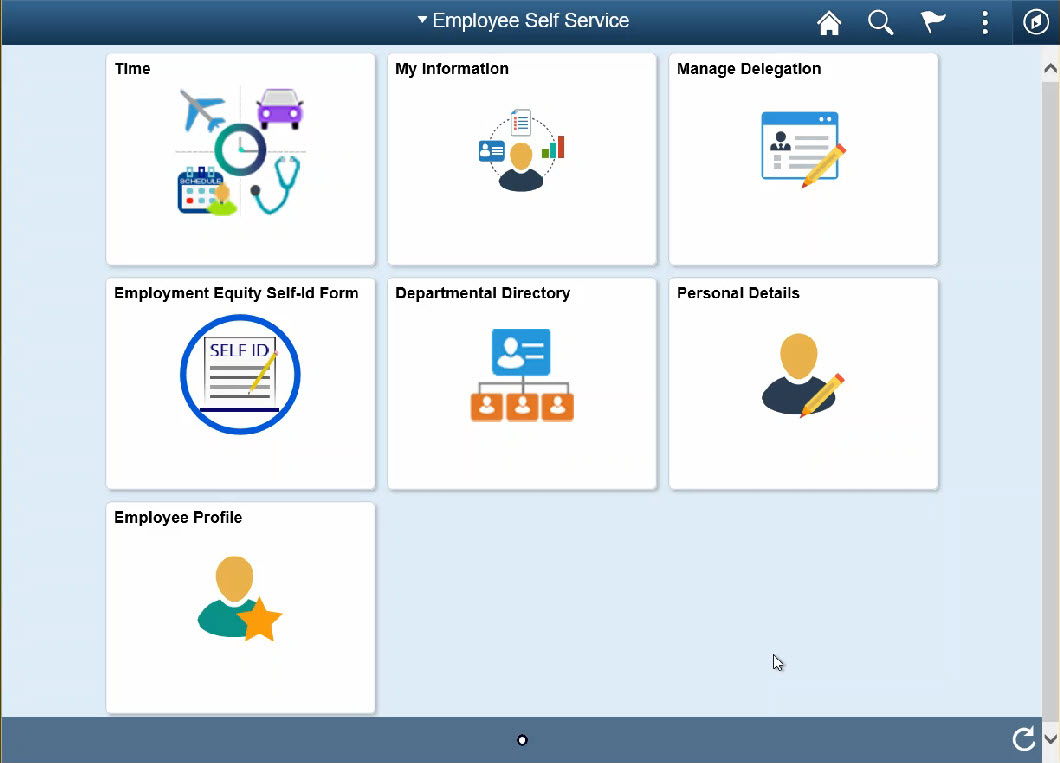myEMS (PeopleSoft)
Have you heard the exciting news?
Version 9.2 of the myEMS (PeopleSoft) is now live!
This upgrade provides an enhanced user experience, which includes a modern, new look and an intuitive, fluid interface. These changes are accompanied by some new functionalities, which were designed to simplify processes and improve the system's efficiency.
The Human Resources Systems team has designed videos specifically with our employees and managers in mind, to help you discover what's new and improved in version 9.2.
Refer to the PSGuide for detailed information related to the system's functionalities.
Please note that with an upgrade of this scope, some anomalies may occurred in your myEMS (PeopleSoft) profile. If this is the case, please report an incident.
Reminder to validate your personal information in myEMS (PeopleSoft). To make changes, please refer to the instructions for Employees and Managers. It is always good practice to regularly review your information for accuracy.
myEMS (PeopleSoft)
Report an Incident
Due to the upgrade to version 9.2, the volume of requests will be higher than usual. We thank you in advance for your patience and understanding.
PSGuide
The PSGuide, launched by the HR Systems team in January 2020, makes learning how to use the myEMS (PeopleSoft) system easier and replaces the User Productivity Kit (UPK).
The learning content remains the same and is separated into the categories that you're already familiar with (managers, employees, designates and HR practitioners). Navigation to your topics has changed slightly, however the layout of the PSGuide makes it simple and efficient to find what you need. For example, if you are a manager, click on the "Managers" drop down menu and you will find all topics that are relevant to you.