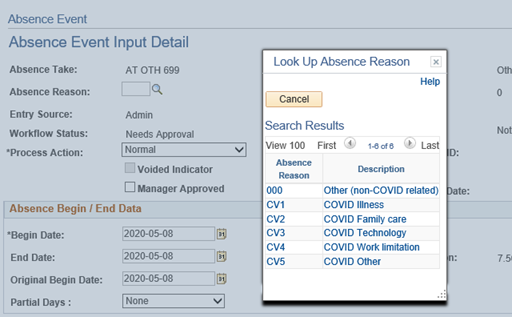Absence Requests for COVID-19 Related Reasons Using Other Paid Leave Code 699
Concept
Use this procedure if you are an employee, manager or leave administrator who requires guidance with the use and entry of Other Paid leave (code 699) related to COVID-19.
As of May 2020, various Absence Reasons have been added in myEMS (PeopleSoft) under the Other Paid leave Type (code 699) when the *Absence Name of Other PD – Other is selected, to allow for better tracking of absences related to COVID-19. Below, you will find a list of the new Absence Reasons and when they should be applied:
-
COVID Illness:
- The employee is diagnosed with COVID-19 or displays COVID-19 symptoms;
- The employee is at high risk for severe illness or living with someone who is at high risk for severe illness should they contract COVID-19, as described by the Public Health Agency of Canada, and the employee is unable to telework; or
- Employees who are required by a public health official to quarantine (Self-isolate) and are unable to telework.
-
COVID Family Care: The employee is unable to work due to school and/or daycare closures and no alternative arrangements are available. This includes situations where the employee must care for a child that is unable to attend school or daycare because the child is at high risk for severe illness or living with someone who is at high risk for severe illness should they contract COVID-19, as described by the Public Health Agency of Canada, and no alternative care arrangements are available.
-
COVID Technology: The employee is unable to work due to a lack of access to the required technology. This includes a lack of VPN access or lack of work equipment/tools required to perform the duties from home.
-
COVID Work Limitation: The employee is unable to work due to limitations related to network access relative to an organization’s Business Continuity Plan, or access restrictions for employees performing non-critical functions.
-
COVID Other: The employee is unable to work due to other circumstances directly related to COVID-19 preventing the employee from reporting to work. (i.e. power outage.
Other Paid Leave
The Other Paid leave Type code, with the *Absence Name of Other PD – Other, and the selection of a COVID-19 related leave Reason may be authorized to employees in the following circumstances:
-
They have been diagnosed with COVID-19 or have symptoms associated with COVID-19;
-
They are at risk of being seriously ill should they contract COVID-19, as described by the Public Health Agency of Canada, and cannot work remotely; or,
-
They are living with someone at risk of being seriously ill if they contract COVID-19, as described by the Public Health Agency of Canada, and cannot work remotely.
Note: This guidance is currently in effect and will remain active until non-critical business is authorized to resume, or as otherwise indicated by the department and/or the Treasury Board Secretariat (TBS). This may occur at different times across the country, in accordance with instructions from public health authorities. The full update is available on the TBS COVID website.
In all circumstances, the Other Paid leave Type Code, in combination with the *Absence Name of Other PD – Other, and the selection of a COVID-19 related leave Reason should only be used in cases where an employee would be available for work if not for COVID-19. Employees who are unavailable because they are on vacation or other leave must continue to claim the appropriate leave credits.
Leave requests related to COVID-19 used during March 2020
To submit leave in the myEMS (PeopleSoft) system for the fiscal year 2019-2020 only. The procedure is as follows:
- Please complete a GC178 form in accordance with the process currently in place: Leave with Pay – Application Submitted Outside the Current Fiscal Year.
- Please submit the form through the Human Resources Service Centre (HRSC) by clicking "PeopleSoft Related Request", and then the category "Fiscal Year 2019-2020 Leave (PeopleSoft)"
Please note that the GC178 forms for this will be accepted until July 27, 2020.
How to complete the GC178 form
For all other questions related to COVID-19, please refer to the ESDC generic page: "Coronavirus Disease (COVID-19)".
Training Scenario
Your goal as an employee, manager or leave administrator is to enter an absence taken during the current fiscal year using Other Paid leave Type (code 699) related to COVID-19 in myEMS (PeopleSoft).
Procedures
EMPLOYEES should use the following instructions to submit their COVID-19 related leave taken during the current fiscal year, in myEMS (PeopleSoft):
1. Process the leave transaction through Employee Absence Self-Service, as per PSGuide instructions: Request Absence.
2. The leave must be entered as a single transaction for each COVID-19 Reason type encompassing the entire period of affected work.
3. Complete the Filter by Type and *Absence Name fields as seen in the image below.
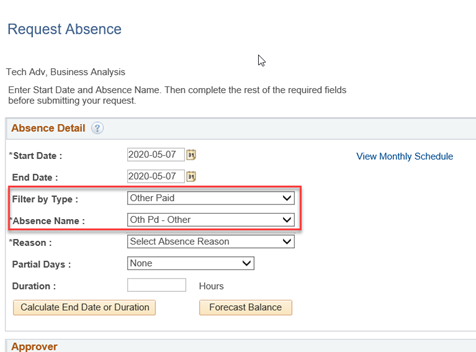
4. Select the appropriate Reason for the leave from the options included in drop-down list.
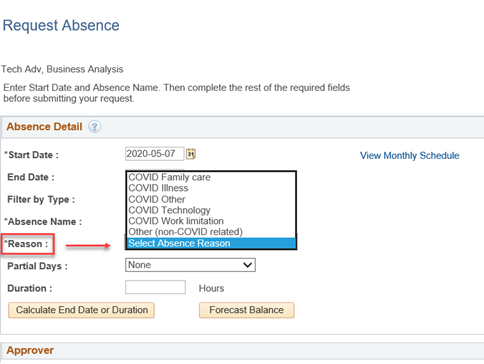
MANAGERS should use the following instructions to submit COVID-19 related leave taken during the current fiscal year, on behalf of their employee(s), in myEMS (PeopleSoft):
1. Process the leave transaction through Manager Absence Self-Service, as per PSGuide instructions Request Employee Absence.
2. The leave must be entered as a single transaction for each COVID-19 Reason type, encompassing the entire period of affected work.
3. Complete the Filter by Type and *Absence Name fields as seen in the image below.
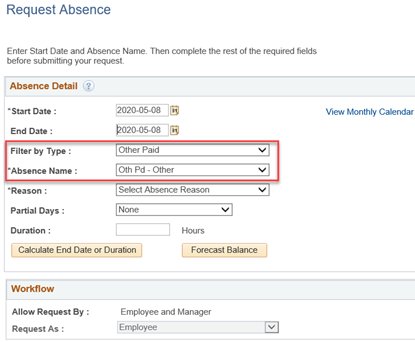
4. Select the appropriate Reason for the leave from the options included in drop-down list.
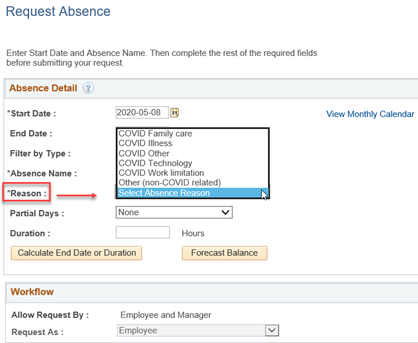
LEAVE ADMINISTRATORS should use the following instructions to submit COVID-19 related leave taken during the current fiscal year, on behalf of managers and their employee(s), in myEMS (PeopleSoft):
1. Process the leave transaction, as per PSGuide instructions Record an Absence Event (Leave Administrator).
2. The leave must be entered as a single transaction for each COVID-19 Reason type encompassing the entire period of affected work.
3. Select the Absence Take code from the dropdown menu (as show in the image below).
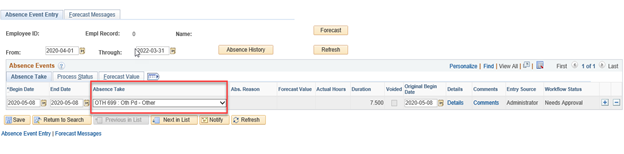
4. Click the Details link; this will open the Absence Event Input Detail window.
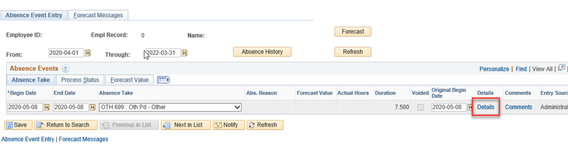
-
Next to Absence Reason, select the lookup icon. This selection will result in a pop-up list of COVID-19 related Absence Reasons.
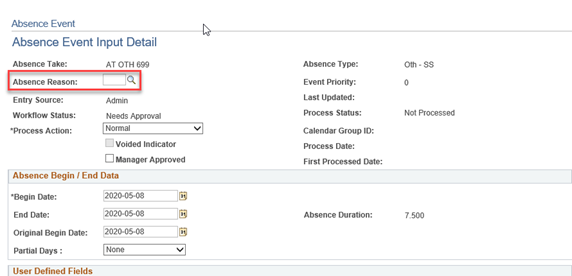
-
Select the appropriate Absence Reason from the list.