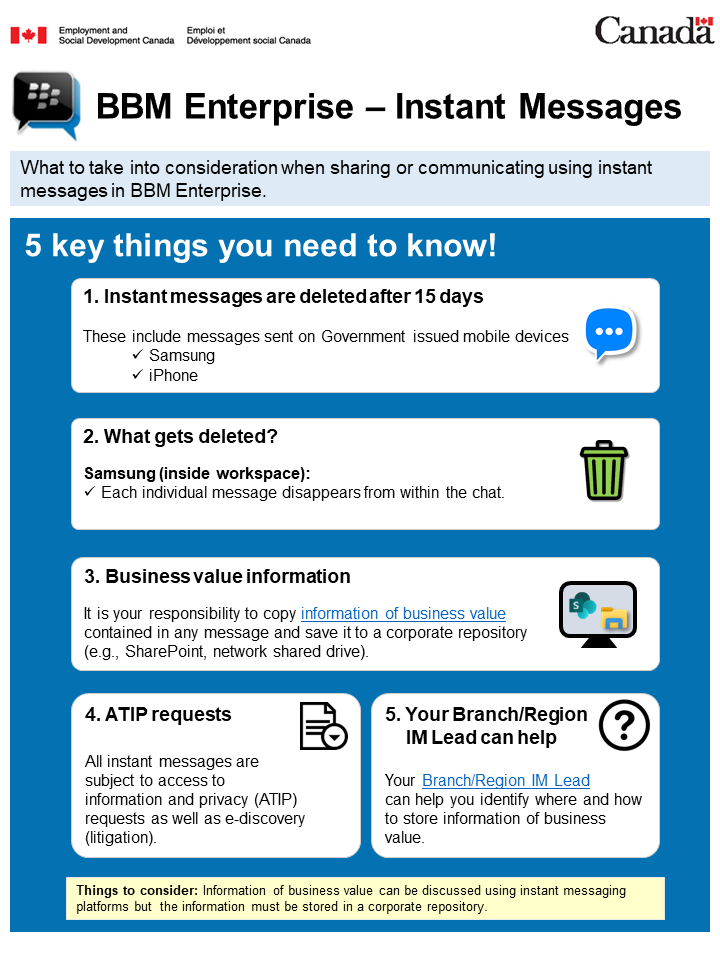BBM Enterprise – Instant Messages
Long Description
BBM Enterprise – Instant Messages
As an employee or manager, what do you need to take into consideration when sharing/communicating using instant messages in BBM Enterprise?
5 key things you need to know!
-
Instant messages are deleted after 15 days
These include messages sent on Government issued mobile devices
- Samsung
- iPhone
-
What gets deleted?
Samsung (inside workspace):
- Each individual message disappears from within the chat.
iPhone:
- The conversation remains and individual messages disappear when expired.
-
Business value information
It is your responsibility to copy information of business value contained in any message and save it to a corporate repository (e.g., SharePoint, network shared drive).
-
ATIP requests
All instant messages are subject to access to information and privacy (ATIP) requests as well as e-discovery (litigation).
-
Your Branch/Region IM Lead can help
Your Branch/Region IM lead can help you identify where and how to store information of business value.
Things to consider: Information of business value can be discussed using instant messaging platforms but the information must be stored in a corporate repository.
For additional information, visit how to Manage Your Instant Messages on iService.