Projector
Guide to Connecting a Projector to a Laptop
Before you Begin
Ensure the laptop and projector are powered off and your work area is free of obstacles. You will require: power cable for the projector; a video cable appropriate for the available connectors; and possibly an adapter, if the available connectors are incompatible.
Procedure to Connect a Projector
- Identify an available video port available on the back of your computer. This could be VGA, DVI, HDMI or Display Port
Ports Available on Monitors, Laptops and Desktop Computers
VGA
Most Monitors
DVI-I
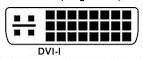
DVI-D
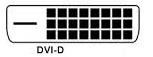
Display Port

HDMI

- Identify a matching video port on the back of your projector.
- Ensure you have the appropriate video cable that matches the ports you identified in step 1 & 2. Attach one end of this video cable to the back of the computer and the other end to the back of the projector using the ports you identified.
Video Cable Types
VGA

DVI-I

DVI-D

Display Port

HDMI

- Provide AC power to the projector by attaching the power cable between the monitor and an AC outlet (i.e. a power bar, or directly into a wall socket.)
- Power on the projector and the computer.
- You may need to select the proper video source on your laptop before the projector will display its image. Hold down the Function key on your laptop (usually labelled Fn) and press one of the other function keys at the same time (e.g. usually this is F5, but it may be a different key on your model).
Note: in the rare circumstance that you are connecting a projector to a desktop computer, you will need to follow the appropriate Configuring Dual Monitors documentation for your specific operating system.
Appendix: Laptops with Video Ports (not a comprehensive list)
| Make and Model | Port Replicator or Docking Station Video Ports Required Cables Types |
|---|---|
| Dell E4300 (port replicator) | VGA, DVI-D, Display Port |
| Dell E6400 (port replicator) | VGA, DVI-D, Display Port |
| HP Elitebook 8570p (docking station) | VGA, DVI-D, Display Port |
| HP Elitebook 2540p (docking station) | VGA, Display Port |
| HP Elitebook 8540p (docking station) | VGA, DVI-D, Display Port |
| HP Elitebook 8530p (docking station) | VGA, DVI-D |
| Toshiba Tecra R950 (port replicator) | VGA, DVI-D, Display Port, HDMI |
| Toshiba Portégé R930 (port replicator) | VGA, DVI-D, Display Port, HDMI |