Presentation for HR Lite Project 4.9 December 2019
PowerPoint version (PPTX, 0.99 MB)
Table of Contents
- Introduction
- Changes to the home screen
- Adding and saving contracts and documents
- Contract generation
- Return of signed documents on behalf of client
- Transfer a request with HR keywords
- Generating the selection process number
- Change in the type of request (Staffing actions)
- Various Changes
- Bug fixes
- What's next? Contact us
Introduction
This portal update project was undertaken to launch new functions and to improve User experience within the HRSC web application.
This presentation lays out changes you will notice beginning on January 17, 2020.
Changes to the home screen
Several improvements have been made for clients in this new version of the portal.
- New way to access some staffing forms on the homepage.
- Adjustment of certain features in the "My Requests" screen.
- Added a Pop-up telling the client whether or not they have met the appropriate time frame in submitting their staffing request.
- Creating a search tool for the "Selection Process Number" field.
- Adjustments to how documents/contracts are added and saved.
- Changes in the return of signed documents and the email generated.
- Various updates to multiple forms (Separation Process, HR Reports, etc.).
- What's next? Contact us
We suggest you consult the presentation for client users to see the changes that affect them.
Adding and saving contracts and documents
The addition of documents will now be done in real time. It will no longer be necessary to confirm the action by clicking a button. Uploaded files will be private to HR by default and you will need to check the box to make them visible to the client.
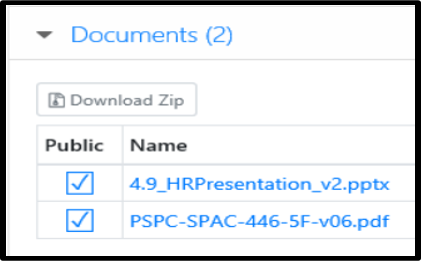
Contracts will be added with the Signature required box checked by default. If the document does not need to be returned by the client, the box will have to be manually unchecked.
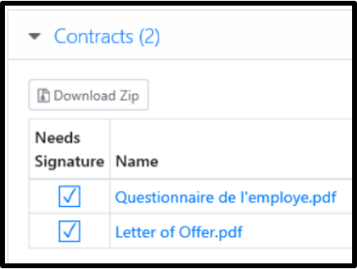
It is now possible to download all the documents or contracts added to a request. In order to proceed you just need to Click "Download Zip" and then "save as" to save all attached documents or contracts in a compressed folder.
Contract generation
It will now be possible to prevent the system from generating contracts for the following actions:
Extension of student employment, casual and part-time worker, assignment, secondment into EDSC and acting appointment of less than 4 months. This feature is already available for the Term Extension Request form.
How to stop contract generation?
- Click on the "Contracts" section and drag & drop or upload the documents that will replace the contract.
- Change the status of the request to "Pending Signature"
- Add your instructions and note as needed.
- Check the box "Don't generate a contract".
- Click "Update" and confirm your action.
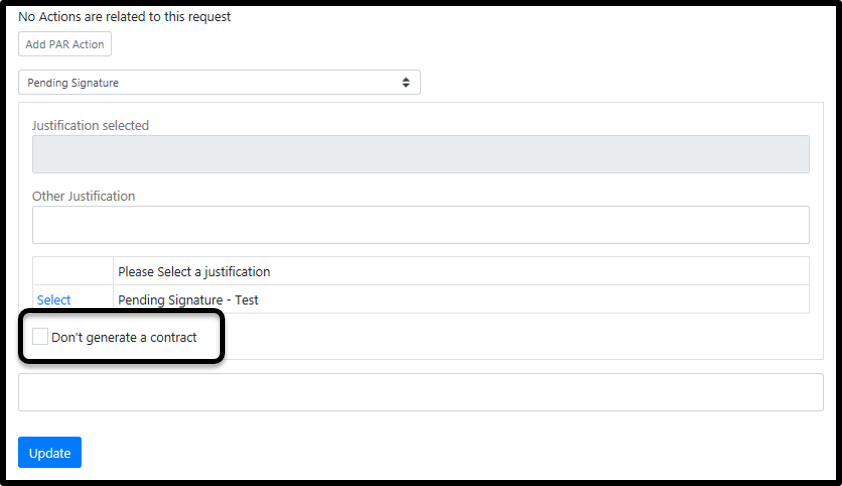
Return of signed documents on behalf of client
We will have a new way to return signed documents & contracts in place of the client.
Here's the procedure:
- In the "All Requests" screen, find the request and click on its line.
-
Click "Return signed documents".
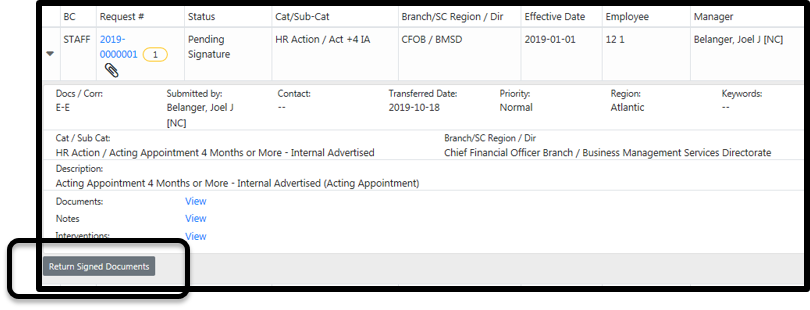
- Upload a document in each location.
-
Click "Return Request".
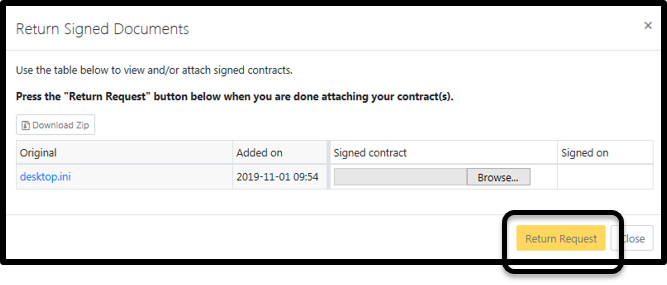
Transfer a request with HR keywords
When transferring an application, it will now be possible to identify an HR keyword that will quickly track a request in the Excel extraction feature.
Here are the steps:
- Check the business centre where you want to transfer the request.
-
Insert the keyword into the "Keyword (intervention transfer)' field.
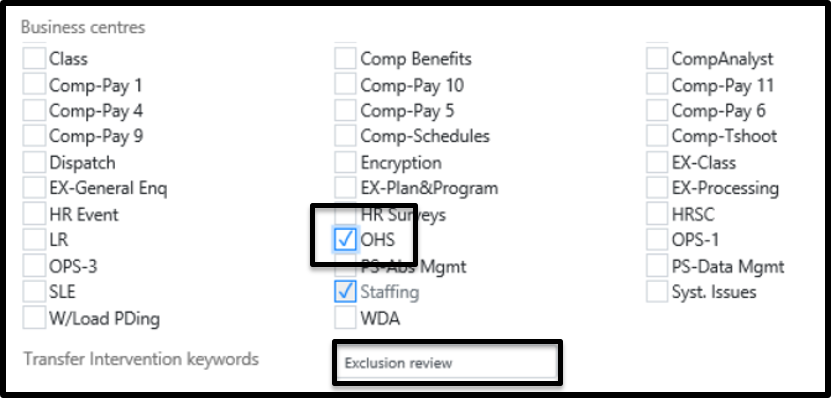
- Change the status and insert a note as needed.
-
Update the request.
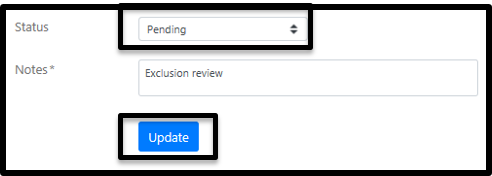
If you export new requests from the business centre where the request was transferred, you will find the keyword in the AX column "Intervention Keywords."
Generating the selection process number
The Integrated Staffing Log (ISL) will be replaced as of January 17, 2020 with new feature.
Process numbers will be self-generated upon submission using the current year, the Department Code (CSD), the type of action (IA, EA, ACIN, INA, ENA), the region (ATL, WEST, NHQ, ON, QC) and the last 7 digits of the request number.
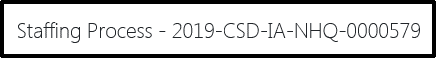
- If the type of request, action or region needs to be changed, you will still be able to change the information on behalf of the client or return the request for change. Once the request is changed, the process number will be updated automatically.
- New warning banners will appear at the top of the intervention when the process number is not found in the list of completed processes.
- A new process management screen will be available to view data migrated from ISL and new data with the export to Excel feature.
This module will be used exclusively by EX-staffing and staffing teams, but a few groups will have access to the features. You will be contacted if you need to receive training on these new tools.
Change in the type of request (Staffing actions)
Clients and HR will now have the ability to change the type of request being processed for the following actions:
- All determined and indeterminate appointments, external and internal, advertised and non advertised may be reversed.
- All acting appointments, less than 4 months and 4 months or more, may be reversed.
- All Deployments, term and indeterminate, advertised and non advertised can be reversed.
- Casual employment and part-time workers may be reversed.
Return the request to the client or click "Change" to change the type of request. Make sure you have the necessary information on hand as new fields may be required depending on the type chosen.
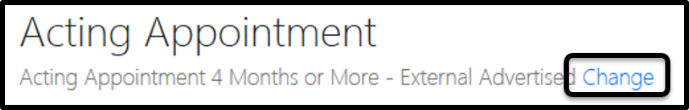
- Reminder about the « Edit request » function:
- Reset the status of an intervention from "Modified" to "Processing" in order to make the "Edit Request" button available again. This will allow you to update a request that had been returned by client with modification.
Various Changes
- New Business Centres
- We have created 15 new business centres. We will soon share the list of business centres with those responsible if you have any questions about their activities.
- Compensation Business Centres
-
- We added the features used by the compensation team to their existing business centers that didn't already have them.
- 6 of the 15 new business centres will be allocated to the compensation team.
- Changes to Excel extractions
-
- Converting Column D (Current Status Date) to Date Format.
- Conversion of the AY column (Intervention Count) to the number format.
- Added the selection process number field to the BC column.
- History tab
- A new note will be recorded in the request history when the category and subcategory are changed.
Bug fixes
- Contract not generated when sending for signature
- The bug that returned the request to the client for signature without the auto-generated contract will be fixed with this release.
- Separation Clearance
-
- Two of the emails that were generated to the employee were no longer working. It will be corrected.
- When the "Illness" departure type was selected, the email to the integrity groups and CFOB was not generated.
- Effective date filters in "All requests"
- It will again be possible to filter the "All Requests" screen by the effective date.
What's next? Contact us
Would you like to help us improve the functionality of the HRSC portal? We are already collecting your requests for changes for future lite projects in 2020. Don't hesitate to send your suggestions to your business centre's point of contact.
Have you encountered a technical problem with the portal, or are you having trouble or accessing it? Contact us at this address: NA-HRSC-CSRH-WEB-APP-GD@hrdc-drhc.net