Hyperlinks
A hyperlink (or link) is a word, phrase or image on a web page that users click on to move to other content. The link moves the user:
- within the same web page
- A completely different web resource (for example, web page, video or downloadable file)
People who use assistive technology can navigate web content using hyperlinks. For example, screen readers can list all hyperlinks on a page without the contextual content.
Your hyperlinks should be descriptive and able to stand alone so users know what to expect if they click on them.
Please test all links to make sure that they work. Verify destination and language of destination.
Content Approver
Content Approver
Tips
Be strategic about the placement and amount of hyperlinks used on the web page.
- Include links that directly support the topic or task on the current page.
- Make sure that your links work.
- Verify that they take people to the correct page, and that the destination is in the appropriate official language.
- Hyperlinks should be descriptive and able to stand alone so that users know what to expect if they click on them.
- Hyperlinks should be conveyed as linked text, not as URLs.
- Do not use words or phrases that are out of context on a web page such as:
- "click here"
- "Consult here"
- "To find out more"
- "Up" or "Next"
 Good example
Good example
- Available on the Canadian Conservation Institute website.
- Visit the Canadian Conservation Institute to learn more.
 Bad example
Bad example
- Available on the Canadian Conservation Institute website: https://www.canada.ca/en/conservation-institute.html
- To learn more about the Canadian Conservation Institute, click here.
Official Languages
If you create a hyperlink to an external website that is not available in both official languages, we need to inform the reader. Add in parenthesis "disponible en anglais seulement" or "available in French only", as the case may be.
Examples:
- Le Journal leDroit (available in French only)
Visit CanadaStyle Guide page on links for more information.
How to Create a Hyperlink in a Microsoft Word Document
If you want to create a hyperlink to a new page (which has not been created), mention it by using the Comment feature in Microsoft Word.
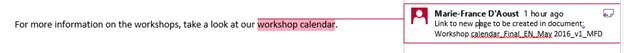
- Select the content you want linked

- Right click on the selected content, and then click on "Hyperlink"
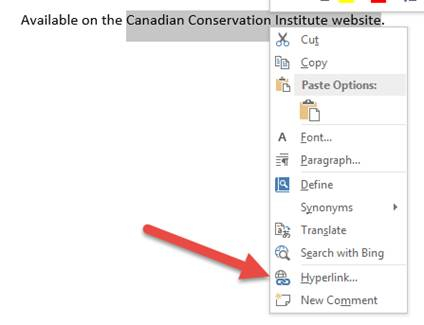
- Write or copy/paste the web address (URL) in the "Address" field

- You have created the hyperlink
Available on the Canadian Conservation Institute website.
Content Publisher
Content Publisher
URL model
Each web page has a primary URL, displayed in the browser's address bar. All other URLs referring to the web page derive from the primary URL. This applies to URL aliases, vanity URLs, redirected URLs or any other non-primary URL.
- Vanity URL Definition:
-
A vanity URL is a unique web address that is branded for marketing purposes.
Vanity URLs are a type of custom URL that exists to help users remember and find a specific page on your website. Therefore, your vanity URLs should be easy to remember, use, and share.
How to write URLs
This applies to all URLs, including vanity URLs and subdomains:
- use plain language keywords;
- avoid superfluous words such as "to", "the", "a", "an", "by", "for" (for example, "/apply-student-loan" instead of "/how-to-apply-for-a-canadian-student-loan";
- separate keywords and path segments by hyphens;
- use lowercase;
- it is strongly recommended that you use unilingual keywords, in the language of the page;
- use only US-ASCII (7-bit version of ASCII) characters (for example, "meteo" instead of "météo");
- avoid duplicate keywords and apostrophes;
- avoid acronyms and abbreviations, unless they are better understood than the full version or perform better on search engines.
Writing URLs for communications products
When writing URLs for communication products, you can use either the primary URL or a vanity URL.
Vanity URLs must:
- be easy to type and to communicate;
- only include 1 path segment (only a single slash);
- hide the file extension for HTML-based pages (for example, "canada.ca/passport", "canada.ca/weather").
If the URL will be spoken out loud (for example, in radio and television advertisements), you can also have another vanity URL without hyphens. This will make it easier to read out loud.
Example – Television advertisement:
- vanity URL for print: canada.ca/employment-insurance-maternity
- vanity URL for television or radio: canada.ca/employmentinsurancematernity (spoken "canada dot c a slash employment insurance maternity")
Note: your account manager can submit new vanity URLs and change requests to the Principal Publisher using the Request form for Canada.ca.
Sub-domains
Only use subdomains for content or services hosted outside the Managed Web Service.
When choosing a subdomain:
- use plain language keywords that make sense to the user;
- a maximum of 2 keywords is recommended;
- it is strongly recommended that you use unilingual keywords, in the language of the page;
- related sub-sites and digital services must be grouped under the same sub-domain, where possible.
Examples:
- Application for Employment Insurance benefits online arrow pointing right employment-insurance.canada.ca/benefits/apply
- Employment Insurance Internet reporting service arrow pointing right employment-insurance.canada.ca/reporting
Note: your account manager can submit new Canada.ca sub-domains and change requests to the Principal Publisher using the Request form for Canada.ca. Sub-domain requests are reviewed by the Treasury Board of Canada Secretariat.
- Name of the title page
- Name per official language
- No dates
- No EN or FR in the name
- All lowercase
- No space, instead use a dash "-"
- No articles "le – la – une – the – a" etc., just words
- Try to keep it short