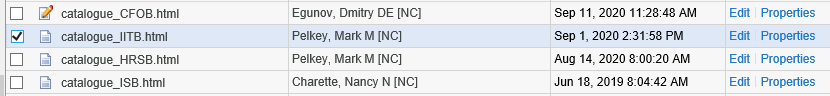iService Catalogue
The iService Catalogue is a list of the many services available from Finance, Human Resources, IM/IT and Integrity. Topics and a short description help the user find the information they are looking for.
Content Approver
Content Approver
Provide a descriptive title and a short description about the topic with links to page that contains more information.
Content Publisher
Content Publisher
The iService Catalogue uses expand/collapse (details/summary) to compress the content and make scanning for topics easier. A filter is used to reduce the list of items to those that contain the keyword or phrase.
Editing the iService Catalogue
Due to a size restriction in the Teamsite content management system, the content of the catalogues is stored in an html file in the docs side of iService and loaded into the page using a server side include.
This is the location of the page contents:
- English:
//MLAP3778/edsc-esdc/main/iservice/WORKAREA/share/docs/sp-es/eng/service_catalogues/html - French:
//MLAP3778/edsc-esdc/main/iservice/WORKAREA/share/docs/sp-es/fra/catalogue_services/html
-
Choose the file you want to make changes to and select edit.
It is best to copy the entire contents into Dreamweaver for editing although changes can be made in the Teamsite window.
- If you used another HTML editor to make the changes, make sure to copy the entire contents back into the Teamsite window replacing the existing content.
- Save and unlock the file with the "Save unlock" button.
- Test the changes in the preview server. It is not necessary to publish the file to test it.
About the Filter
The filter works by hiding list items that do match the keyword or phrase. By default when an expand/collapse section is opened after using the filter items that were hidden remain hidden resulting in missing information in that section. In order to correct this issue a javascript was added to "unhide" the hidden contents when an expand/collapse section is opened. When the user clicks on the section it runs the function "shwHidden" which finds the id of the tag that it is in and removes the class that hides the contents for that specific section.
<details id="cds_bb_" onClick="shwHidden(this.id)">