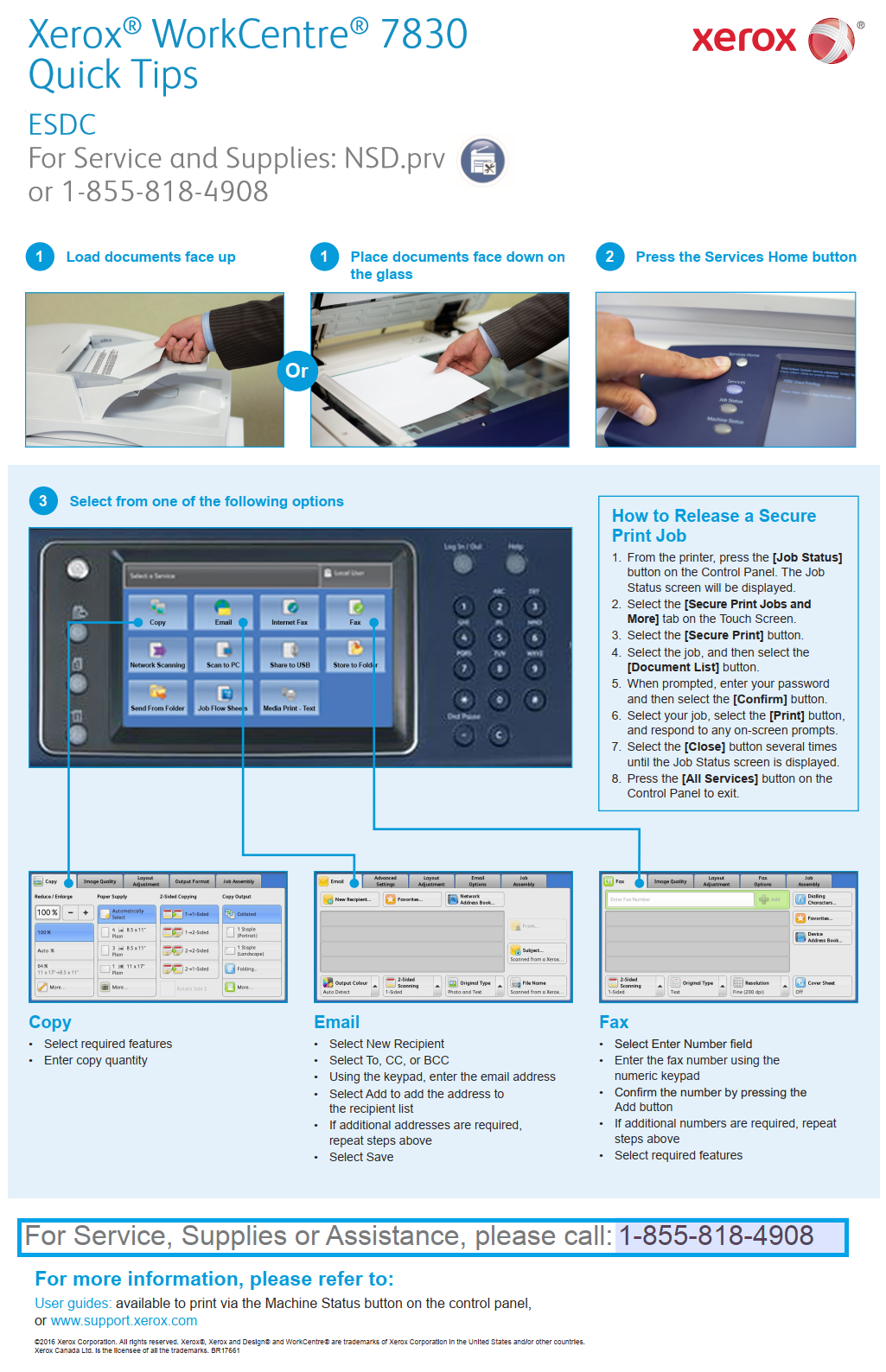Xerox© WorkCentre© 7830 Quick Tips
Long description
Printer Quick Tips:
- Load documents face up if you are using the automatic document loader.
- Or
- Lift the lid of the printer and place documents face down on the glass.
- Press the Services Home button
- Select from one of the following options:
- Copy
- Select required features
- Enter copy quantity
- Email
- Select New Recipient
- Select To, CC, or BCC
- Using the keypad, enter the email address
- Select Add to add the address to the recipient list
- If additional addresses are required, repeat steps above
- Select Save
- Fax
- Select Enter Number field
- Enter the fax number using the numeric keypad
- Confirm the number by pressing the Add button
- If additional numbers are required, repeat steps above
- Select required features
- Copy
How to Release a Secure Print Job
- From the printer, press the Job Status button on the Control Panel. The Job Status screen will be displayed.
- Select the Secure Print Jobs and More tab on the Touch Screen.
- Select the Secure Print button.
- Select the job, and then select the Document List button.
- When prompted, enter your password and then select the Confirm button.
- Select your job, select the Print button, and respond to any on-screen prompts.
- Select the Close button several times until the Job Status screen is displayed.
- Press the All Services button on the Control Panel to exit.
For Service, Supplies or Assistance, please call: 1-855-818-4908
For more information, please refer to:
User guides: available to print via the Machine Status button on the control panel, or www.support.xerox.com
©2016 Xerox Corporation. All rights reserved. Xerox®, Xerox and Design® and WorkCentre® are trademarks of Xerox Corporation in the United States and/or other countries. Xerox Canada Ltd. is the licensee of all the trademarks. BR17661