Self-Install Printer Tool (SIPT)
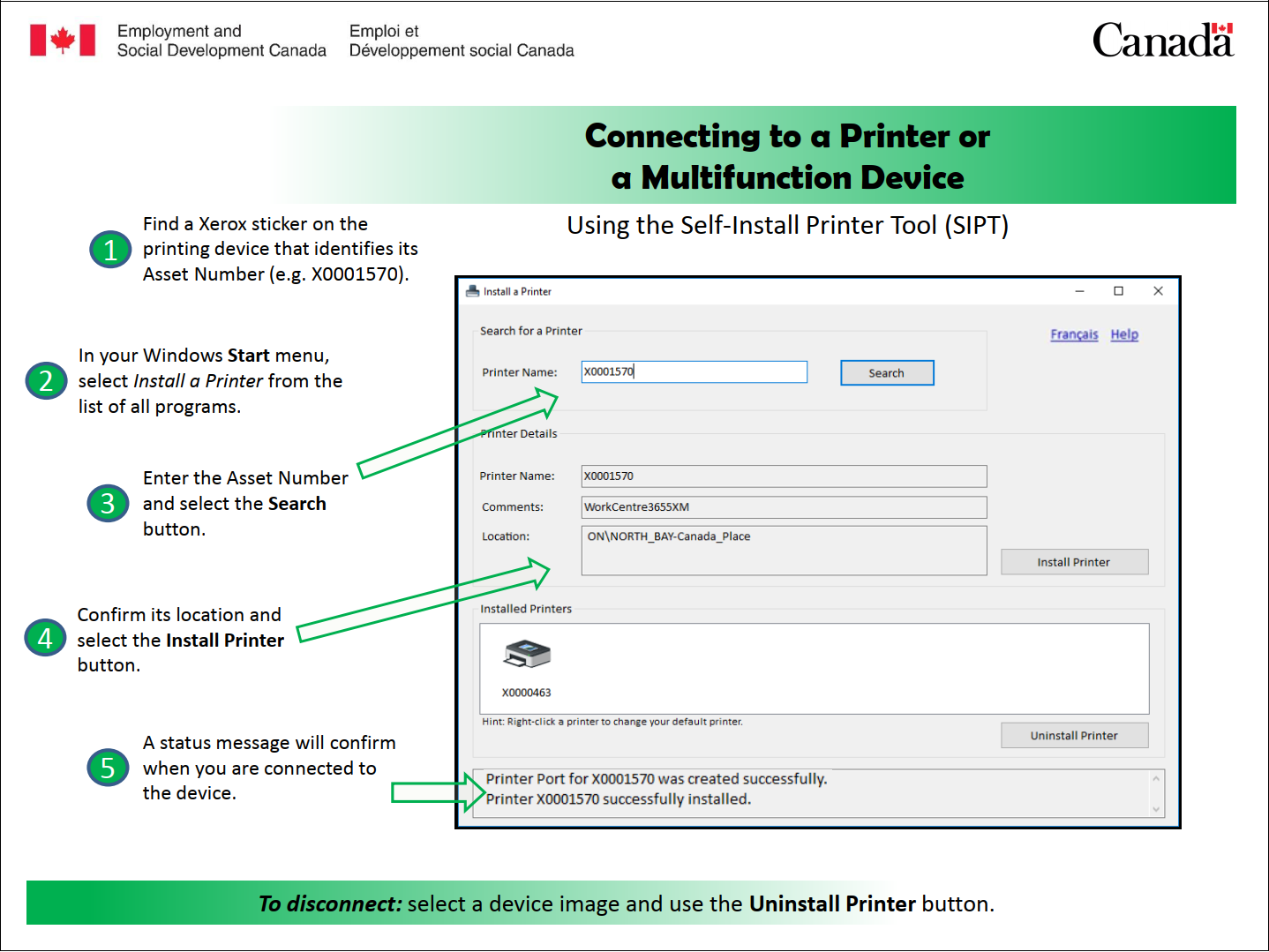
SIPT Long Description
Connecting to a Printer or a Multifunction Device
Find the Self Install Printer Tool (Xerox print device) [Windows 10]
Using the Self-Install Printer Tool (SIPT)
- Find a Xerox sticker on the printing device that identifies its Asset Number (e.g. X0001570).
- In your Windows Start menu, select Install a Printer from the list of all programs.
- Enter the Asset Number in the Printer Name field and select the Search button.
- Confirm its location and select the Install Printer button.
- A status message at the bottom of the SIPT will confirm when you are connected to the device.
To disconnect: Open the SIPT and select a device image from the installed printers list. Then use the Uninstall Printer button.