Find a Group or List
You will need a group or list’s partial name or acronym, and/or another member’s name, and/or some descriptive words in order to find the group or list that you are searching for. These clues will be your search criteria.
- Open the Group Management Portal (opens new window).

- From Member Resources, select View your memberships.

- On the Groups screen that appears, there are several options for initiating your search:
- Type your search criteria into the Search for: field, then select the magnifying glass icon to start the search; OR
- Select the magnifying glass icon of the Search for: field, to either manually scroll through the list of all groups and lists or to enter your search criteria in the Search for: field (and select the magnifying glass icon again to narrow the number of groups); OR
- Select Request group membership in the left-hand navigation bar, then enter your search criteria in the Search for: field and select the magnifying glass icon to start the search.
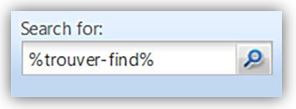
Entering Multiple Search Criteria
When entering more than one word as your search criteria, separate these words (or phrases) by using percentage signs (%) as you would a pair of quotation marks (e.g. %spam%%spag%).
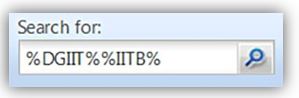
Using the Search Results
To access a group or list from your search results, select its link under the Display Name column. This will open the appropriate detail window.
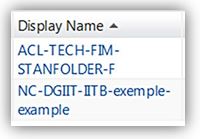
Note: If you put a checkmark beside the group or list (in the Account Name column) and then select the Details icon from the top menu bar, this will open a Read Only window. You can only access general information about the group or list from this view.
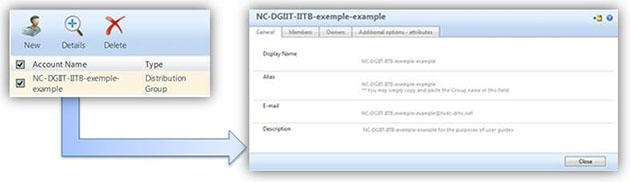
Need assistance finding a Group or List?
Submit an online service request to the National Service Desk (opens new window).
- Type in Distribution List In the first dropdown list.
- Follow the remaining instructions to the Additional Details screen.
- In the Service Request Details box, include the phrase Find a Group (or similar) and any key search criteria to narrow the search.