Electronic Signature – How to Guide
How do I add an electronic signature?
These instructions should be incorporated into your current business processes regarding the use of digital and electronic signatures.
Always remember to save the final signed version of a document to your branch/region's central repository (e.g., SharePoint, network drive).
How to Electronically Sign a PDF File
- Using Adobe Acrobat or Adobe Reader, open the PDF file requiring your signature.
- Fill all requested fields before signing. Make sure that all contributors have filled out the appropriate fields before proceeding to the next steps.
-
Under the Tools section, select Fill & Sign.

-
Select Sign

-
Add your signature by typing in your name, drawing your signature or adding an image of your signature.
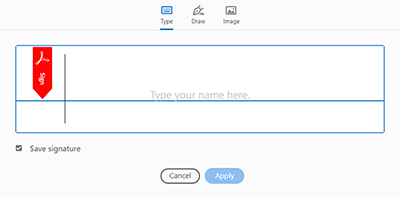
-
Select Apply, then drag the signature to its appropriate location.
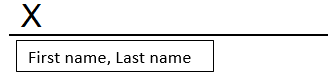
Need help? Contact the National Service Desk or contact your Branch/Region IM Lead/Broker for IM advice and guidance.