Desktop Videoconferencing: Equipment Recommendations
Let’s Get Started!
To use desktop videoconferencing, each participating employee requires a webcam and a headset with microphone (ideally one that is compatible with both the VOIP phone and computing device, to avoid using a different headset for each).


What’s the Process?
- Confirm whether the employee(s) require new or additional equipment, based on what they already have.
- If they do, choose EITHER the wired or wireless solution and (as a guide) review the list of equipment that successfully worked during the 2014 videoconferencing pilots.
If an employee has the following, nothing else is required:
- a webcam; and
- a headset that allows them to receive phone calls and listen to sounds and videos played on their computing device (or perhaps they use a different headset for each function).
Otherwise, choose a wired or wireless solution:
An employee may be predisposed towards one or the other, based on any partial solution they already have (e.g. they have a headset, only require a webcam):
- Wired: Less expensive solution. Single-use headsets are straightforward, but it can be complicated to connect a multipurpose headset correctly. Works just as well as the wireless solution.
- Wireless: Less complicated to get up and running, and only moderately more expensive, but the difference in cost adds up over several employees.
If you are a manager who requires equipment for multiple employees, a mix of the two solutions (wired and wireless), even a mix of different models within each solution, is viable. Your main concerns are compatibility with the standard VOIP phone (Avaya 9608) and the computing device (Microsoft Windows environment).
Solution One: Wired
What does the wired solution look like?
The easiest wired solution is sufficient if the employee already has a headset that works with the VOIP phone: in that case, it is enough to purchase a webcam and a basic headset with USB cable that connects it to the computing device. Note that with this solution, the employee must switch between headsets depending on whether they speak on the phone or participate in a videoconference.
The best wired solution requires plugging a compatible headset into an adapter that has two wires which then connect to the VOIP phone and the computing device; see the diagram below.
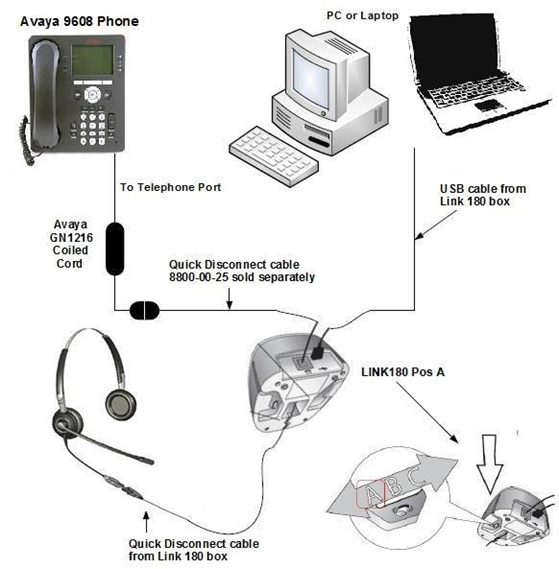
Long description
Solution one: wired
- LINK 180 unit has a set switch (selections are A, B and C). Set switch to position A.
- LINK 180's audio in/out port connects to the headset via Quick Disconnect cable.
- LINK 180's USB port connects to a PC or Laptop.
- LINK 180's Telephone Port connects to the Avaya 9608 Phone via the Avaya GN1216 Coiled Cord along with a Quick Disconnect cable 8800-00-25 (sold separatly).
What equipment should be ordered to get the best wired solution?
As shown in the diagram above, the best wired solution involves more components than just the webcam and headset. The best wired solution used in the 2014 pilot required everything in the following table for the employee to participate in videoconferencing:
| Manufacturer | Equipment | Description | Estimate |
|---|---|---|---|
|
Microsoft # Q2F-00014 |
 LifeCam Studio for Business
|
Webcam | $75 |
|
Jabra # GSA2104- 820-105 |
 GN2020 Headset
|
Headset with built-in microphone. Needs the following adapter, else order two of these. |
$100 |
|
Jabra #180-09 |
 Link 180 USB Adapter
|
Used to switch the headset’s function between VOIP phone and computer. Needs the two following cables. |
$50 |
|
Jabra #8800-00-25 |
 Quick Disconnect to RJ-9 Adapter
|
First half of the connection between the Link 180 unit and a VOIP phone. | $20 |
| Jabra #88001-04 |
 GN1216 Avaya Coiled Cord
|
Second half of the connection between the Link 180 unit and a VOIP phone. | $25 |
| Total Estimate | $270 |
What if these models/brands are no longer available?
Some of the above models may no longer be for sale, but it would be impossible to list all compatible alternative equipment. The primary requirements to make clear:
- the equipment must be compatible with both the VOIP phone (Avaya 9608) and the computing device (Microsoft Windows environment); and
- either an adapter with appropriate cables is required, or two headsets.
When you are accepting substitute models, prior to making any large (bulk) purchases it is recommended that you first procure and test one or two of the proposed devices and their cables to ensure their compatibility with the ESDC network.
Solution Two: Wireless
What does the wireless solution look like?
Wireless headsets exchange signals with a station that connects to both the VOIP phone and the computing device (see diagram below). If an employee already has a wireless headset, they might be using it for only one function without realizing it is compatible with both the VOIP phone and computing device. They should check the packaging the headset came in (additional wires, instructions), and/or visit the manufacturer’s web site to see if a smaller equipment purchase may achieve dual compatibility for the headset they already have.

Long description
Soulution two: wireless
- Jabra ProTM 9450's Telephone Port connects to the Avaya 9608 Phone.
- Jabra ProTM 9450's USB Port connects to a PC or Laptop.
What equipment should be ordered to get the wireless solution?
The total cost for a wireless solution is only somewhat higher than for a wired alternative, and easier to implement. The wireless solution used in the 2014 pilot required everything in the following table for the employee to participate in videoconferencing:
| Manufacturer | Equipment | Description | Estimate |
|---|---|---|---|
|
Microsof # Q2F-00014 |
 LifeCam Studio for Business
|
Webcam | $75 |
|
Jabra #9450-65-707-105 |
 Jabra GN9450 Pro Headset
|
Headset with built-in microphone. Comes with base station and required cables. |
$225 |
| Total Estimate | $300 |
What if these models/brands are no longer available?
Some of the above models may no longer be for sale, but it would be impossible to list all compatible alternative equipment. The primary requirement to make clear is that the equipment must be compatible with both the VOIP phone (Avaya 9608) and the computing device (Microsoft Windows environment).
When you are accepting substitute models, prior to making any large (bulk) purchases it is recommended that you first procure and test one or two of the proposed devices and their cables to ensure their compatibility with the ESDC network.
Questions, Comments?
For additional technical support and advice prior to making your purchase, please submit an online request to the National Service Desk.