How to join a Skype Meeting from Skype for Business Web App
Open the meeting request in your email or calendar and select Join Skype Meeting.
- Join Skype Meeting
- Trouble Joining?
- Try Skype Web App
If you see this step, follow your browser's instructions for installing the Skype for Business Web App Plug-in, which is required for audio, video, and screen sharing, click on Install and Join with Skype Meeting App (web).
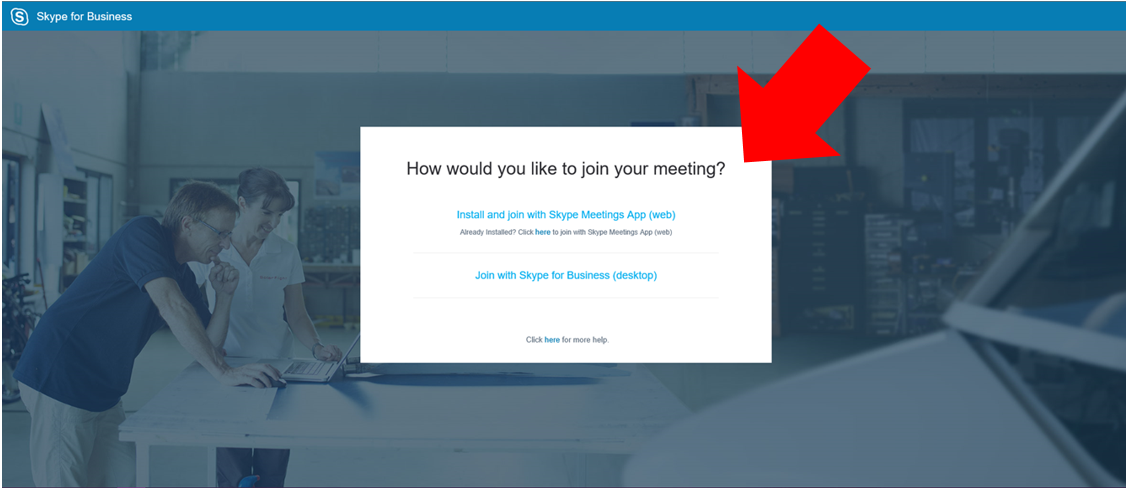
Long description
How would you like to join your meeting?
Install and join with Skype Meetings App (web)
Already Installed? Click here to join with Skype Meetings App (web)
Join with Skype for Business (desktop)
Click here for more help
Select Run when you see the alert at the bottom of the browser window.
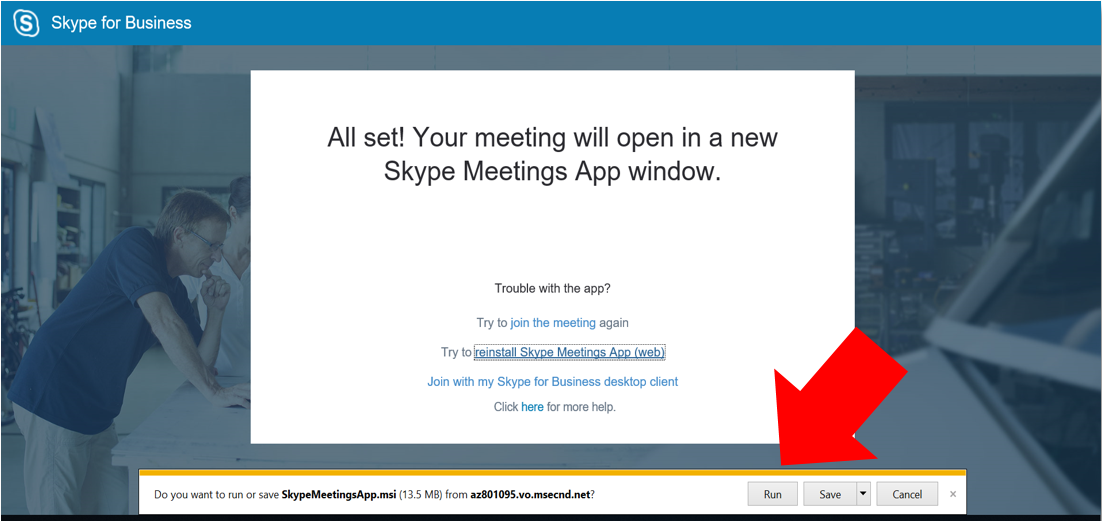
Long description
All set! Your meeting will open in a new Skype Meetings App window.
Trouble with the app?
Try to join the meeitng again
Try to reinstall Skype Meetings App (web)
Join with my Skype for Business desktop client
Click here for more help.
Do you want to run or save SkypeMeetinsApp.msi (13.5 MB) form az802095.vomsecnd.net?
Click the Run button, Save Button, or Cancel button
In the Skype for Business Web App plug-in security alert, select Allow.
- Enter your name on the sign-in screen and select, Join the meeting.
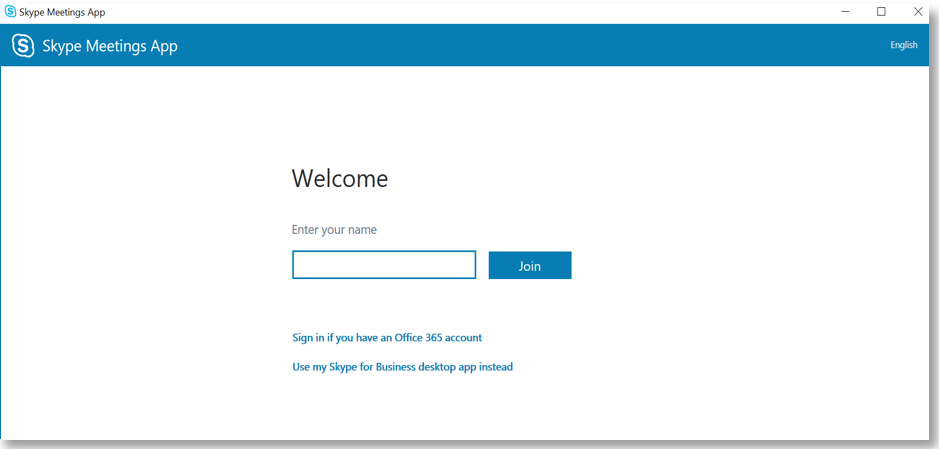
Long description
Welcome
Enter your name
Press the Join button
Sign in if you have an Office 365 account
Use my Skype for Business desktop app instead
- Depending on the meeting options set by the organizer, you'll either join the meeting immediately, or be directed to the virtual lobby.
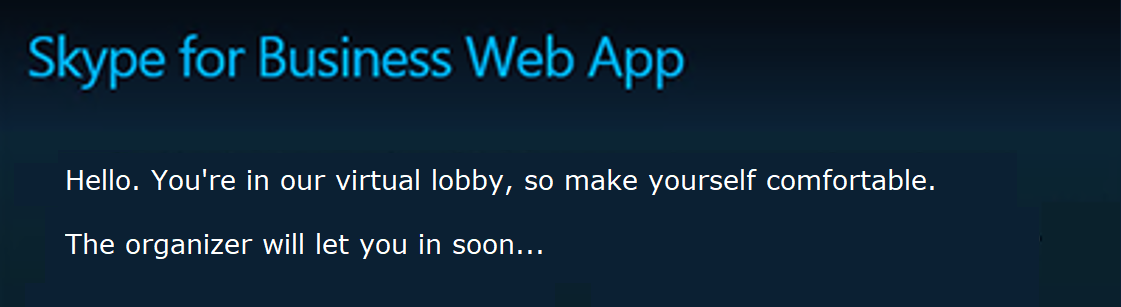
Long description
Skype for Business Web App
Hello. You're in our virtual lobby, so make yourself comfortable.
The organizer will let you in soon...
- If you are in the lobby, the meeting organizer and other presenters are immediately notified that you are waiting.
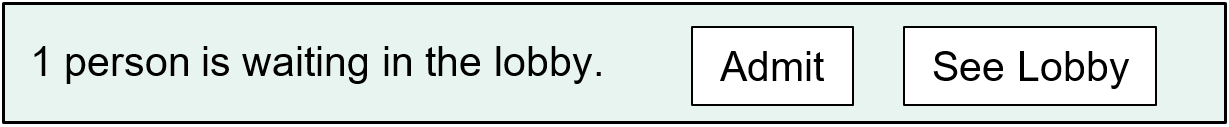
Long description
1 person is waiting in the lobby. Admit button, See Lobby button
Tip: If you are having trouble joining the meeting, open a new session and try joining the meeting again.