Document Holder
A document holder is recommended for individuals who do regular data entry at a computer. Regardless of the model, the criteria below should be taken into consideration.
- The angle and height of the document holder must be adjustable. Some document holders have a line guide. If you choose this model, ensure that the surface of the line guide is matte to avoid reflection.
- Careful consideration should be given to appropriate choice of a document holder, to ensure it matches the tasks and activities of the employee.
Side Document Holder
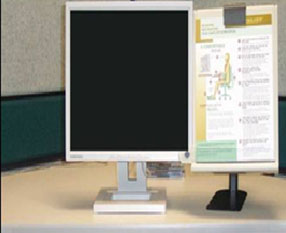 The document holder should be at the same height as the screen and at the same distance from your body. This position extends natural reading movement from left to right, and keeps your eyes from having to adjust every time your glance goes from the document to the screen. The document holder should be as close to the monitor as possible to reduce head rotation.
The document holder should be at the same height as the screen and at the same distance from your body. This position extends natural reading movement from left to right, and keeps your eyes from having to adjust every time your glance goes from the document to the screen. The document holder should be as close to the monitor as possible to reduce head rotation.
Tip
If you do not have a document holder, you can place your document on a sloped surface, such as an empty binder or a raised board.
Central Document Holder
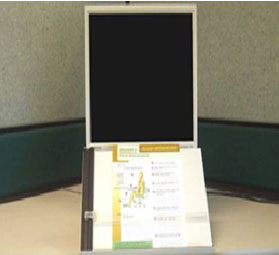 The central document holdershould be place in front of you between the keyboard and the screen to reduce head and neck movement. Special holders exist for this purpose.
The central document holdershould be place in front of you between the keyboard and the screen to reduce head and neck movement. Special holders exist for this purpose.
This position is also recommended if you wear bifocal glasses, or if you must sometimes write on the printed document.
The document holder should be of a size that accommodates the size of the documents, and preferably slightly smaller than the size of the documents in both directions, to allow easy manipulation of documents. The document holder should be stable, so that it is unaffected by movement of the work surface, and sufficiently robust to support heavy documents where necessary.