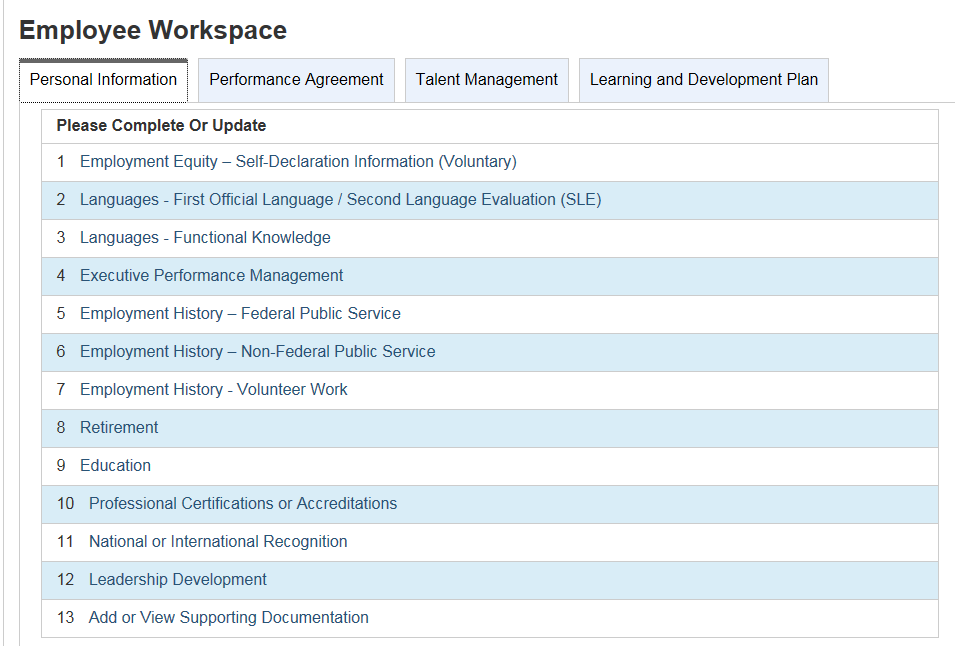Instruction to retrieve your performance pay letters in ETMS
To access your executive performance pay letter and annexes, please follow these steps:
- Log into your ETMS account by entering your username and password.
- Go to the “Personal Information” tab, then click on section 13, “Add or View Supporting Documentation” to view your letter and annexes: