Benefits
This section allows the user to:
- Enroll in the PSHCP coverage
- View existing PSHCP coverage
- Update existing PSHCP coverage
- Opt out of the PSHCP
- View a benefits summary
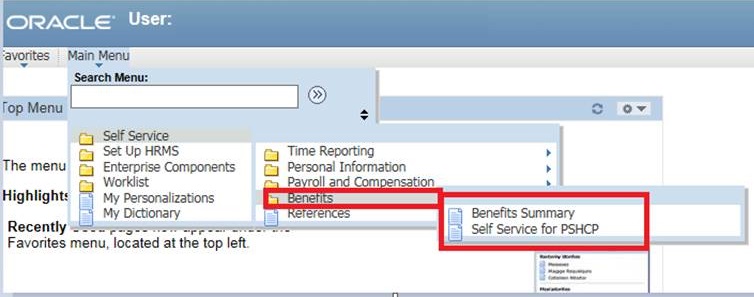
Long Description of Image
- Phoenix Main Menu
- Self Service
- Benefits:
- Benefits Summary
- Self Service for PSHCP
Benefits Summary
This section allow the user to view the details of their individual benefits.
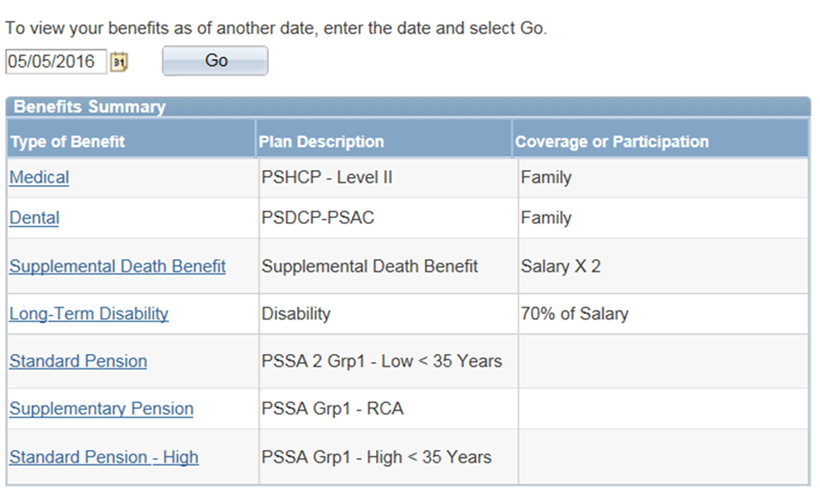
Long Description of Image
Shows the various benefits the use has.
Benefit summary:
- Type of Benefit
- Plan Description
- Coverage or Participation
Self Service for PSHCP
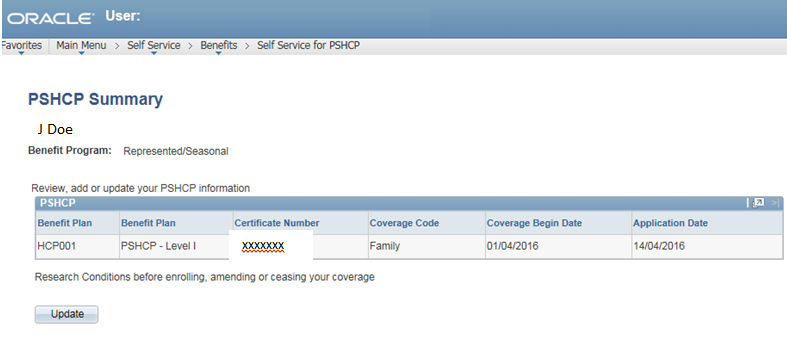
Long Description of Image
PSHCP Summary
Identifies the user level of coverage, the user’s PSHCP certificate number, whether the user has single or family coverage and the date the coverage commenced.
Exceptions
PSHCP cannot be updated using the Phoenix Self-Service in the following situations:
- Dependant(s) becomes an employee of the Public Service and receives their own PSHCP coverage
- To switch from Supplementary to Comprehensive coverage
- To switch from Comprehensive to Supplementary coverage
- To add a dependant who has their own PSHCP coverage
- User is on unpaid leave
Visit our Public Service Health Care Plan – Exceptions page for instructions to update your coverage in these scenarios.
For technical questions related to the PSHCP Employees’ Self-Service tool, please follow the Pay Escalation Process, selecting the Category “Escalated benefit issue”.