Approve or Reject a Learning Request
Did you know?
For classes that require manager approval, you will need to approve the registration before your employee can attend the class.
Procedure
Screenshots
-
Log in
-
Log into the Saba ILMS by entering your credentials.
-
-
Access My Team Page
-
From the Primary Navigation Menu, select the My Team item. The “Direct Team” page will open.
-
The “My Team” item will be visible if there is at least one employee reporting to you.


-
Manage an Approval Request
-
Select the Pending Approval that appears as a number under the approval column. This employee’s “List of Pending Approval Items” will display.
-
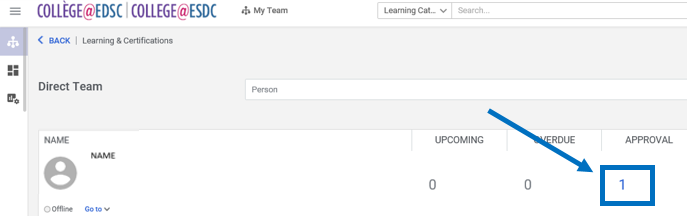
-
Course from the Catalogue
-
To approve the learning request, select the Approve button.
-
To reject the learning request, open the dropdown menu by selecting the chevron, and select the Reject option.
-


-
Course Added as Completed Learning
-
To access the request’s approval/rejection window, select the Review button.
-
Select Reject or Approve.
-
A confirmation message will display, and the employee will receive a notification message for the approval or the rejection of the learning request.

